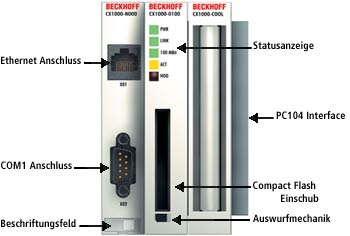Installation of CitectSCADA on a Beckhoff Embedded-PC running
Windows XP Embedded
Technical Paper
May 2006
Presented by:
Jochen Klaws

Abstract
This paper
presents details on installing CitectSCADA on a Beckhoff
Embedded-PC running Windows XP Embedded.
The
information in this article is based upon the following
configuration:
- Beckhoff
Embedded PC
- Beckhoff
Windows XP Embedded Image
- CitectSCADA
V5.50
Contacts
support@citect.com
Contents
1. Installation Requirements. 4
2. Installation of the CitectSCADA
Software.
8
3. Citect USB Key Installation. 8
4. Performance Tuning. 10
5. Troubleshooting. 12
6. Further information. 13

The information in this
article is based upon the following configuration:
- Beckhoff Embedded PC
- Beckhoff Windows XP
Embedded Image
- CitectSCADA V5.50

The following components were
used for the installation of CitectSCADA.
Minimum
requirements:
- CPU 266 MHz x86 Pentium MMX with 128 MByte RAM
- 1 GByte Flash memory (Microdrive)
(CitectSCADA ca. 200 MByte , Windows XP Embedded + Twincat
Runtime
ca. 400 MByte)
- Ethernet-NIC for the network installation of the CitectSCADA
Software
- 2 x USB Interfaces for keyboard/mouse and the Citect USB license
key. (If
that is not enough you can
use a USB Hub)
Beckhoff Embedded PC with
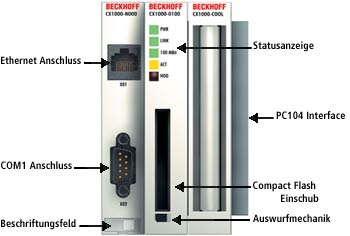
CPU Module
(CX1001-0122)
- 266 MHz x86 Pentium MMX compatible CPU
- 64 MByte Flash Memory
- 128 MByte RAM
- RJ45 Ethernet connection 10/100 MB
- COM 1 (RS232) with 9 pin sub-D connector
- Compact Flash Memory Slot Type II
- Windows XP Embedded Operating system (CX1800-0202
XPE NT) with a 1 GByte IBM Microdrive (CX1900-0051)



Systemschnittstelle
CX1000_N001
Netzteil mit
E/A Schnittstelle
Figure: System Interface
module and Power Module
System Interface module
(CX1000-N001)
- 1 x DVI and 2 x USB
interface (DVI interface is used for video signal)
Power module with I/O
interface (CX1100-002)
- or alternatively a power module without
I/O interface (CX1100-001), or a
power module with an IP-link
connection (CX1100-003)
DVI to VGA
Adapter
-
DVI-to-VGA passive adapter to connect a normal (analog) VGA
monitor
to the (digital) DVI
connector
Windows XP Embedded
Operating System (CX1800-0202)
- has to be ordered with a 1 GByte IBM Microdrive (CX1900-0051)
|
|
Components of
the XP Image
|
|
|
|
Feature
|
CX1800-0202
NET
|
|
GUI
|
x
|
|
System
Locales (English, German)
|
x
|
|
Remote
Desktop
|
x
|
|
Networking
support
|
x
|
|
File
sharing
|
x
|
|
Audio
support
|
x
|
|
Modem
support
|
x
|
|
Elo
Touch
|
x
|
|
ODBC
|
x
|
|
.NET
Framework
|
x
|
|
Internet
Information Server (IIS)
|
x
|
|
Control
Panel
|
x
|
|
Administrative
Tools
|
x
|
|
Network
printing
|
x
|
|
USB
Memory
|
x
|
|
The Windows
XP Embedded Image contains the "Remote Desktop" feature, this
allows you to connect to the Windows Embedded PC from another PC.
For more information please check MS Knowledge Base article 315328.
http://support.microsoft.com/default.aspx?scid=kb;de;315328
The CitectSCADA Software
can be installed from a network location without any problems. The
installation itself needs ca. 200 MByte harddisk space.
In addition
to this the following files must be copied to the
Windows/System32 directory, after the normal
installation has finished.
Necessary to view the Citect help files
Winhlp32.exe
v5.1.2600.1106 Microsoft(R) Help
(xpsp1.020828-1920)
Necessary for Citect Runtime (Citect32.exe)
InetComm.dll
v6.0.2800.1106 Microsoft Internet Messaging API
(xpsp1.020828-1920)
MobSync.dll
v5.1.2600.1106 Microsoft Synchronisation Manager
(xpsp1.020828-1920)
W32Topl.dll
v5.1.2600.0 Windows NT Topology Maintenance Tool
(xpclient.010817-1148)
Necessary for Citect
Explorer (CtExplor.exe), Editor (CtEdit32.exe) and Graphics Builder
(CtDraw32.exe)
MsOert2.dll
6.0.2800.1106 Microsoft Outlook Express RT Lib
(xpsp1.020828-1920)
These files can be obtained from a computer with a MS Windows XP
Professional + SP1 installation.
By default
Citect looks for a key on the parallel port. However on the XP
embedded unit there is no parallel port available, so you need to
use a Citect USB key.
When the
Citect USB Key is connected to the USB-Port, it will be
automatically connected as a new “Device“. The system will then ask
you to specify where the proper driver is located; this driver is
located in the following directory c:\Program Files\Rainbow
Technologies\Sentinel System Driver\.
You can test the Citect USB Key with the CiUsafe utility. You can
find this tool in the Citect\BIN directory (CiUsafe.exe).
To increase
the performance of a Windows XP Embedded System you can disable
Windows services that are not needed for your Citect
application.
Via Control Panel | Administrative Tools | services you can
configure the Windows services. Hereby you have three options:
1. Automatic. Every time when the
system is started, this service is started
2.
Manual. The user has to start the
service manually
3.
Disabled. The service is never
started, since it is disabled.
A PC without network
connection and without Internet connection does not need most of
the services mentioned below.
-
Clipbook (can be disabled)
-
Workstation (when a station is not in a
network,
you can
disable this service. It is
used when
accessing shared files &
directories)
-
Automatic updates (can be set to manual)
-
Computerbrowser (when PC is not in a network,
you
do not need
this service and it can
be
disabled)
-
Themes (when you do not require design
themes then
this service can be
disabled)
-
DHCP client (when a PC is not in a network
you
can disable
this service)
-
DNS client (is used for DNS resolution. if
you
do not need
this, it can be disabled)
-
Event log (can be disabled)
-
Help and support (can be set to manual)
-
Infrared monitor (only relevant if you are using
the
infra-red
port. Otherwise you can
disable
it)
-
IPSEC-Service (If you do not require IP
security,
then this
service can be disabled)
-
Compatibility for fast user switching (This is
only relevant if you have
more than
one user account active
at the same
time)
- Wireless Configuration (only relevant if you use
a WLAN
(802.11)
adapter)
-
Messenger (when PC is not in a network, you
can disable
this service)
-
NLA (Network Location Awareness; this
can be
disabled)
-
Remote-Registry (this can be disabled)
-
Secondary logon (application dependent. Allows
you
to start
processes under a different
user
account)
-
Serial number of removable media (this can be
disabled)
-
Server (when PC is not in a network, you
can disable
this service)
-
SSDP-search service (this can be disabled)
-
System Rollback (with this service you can
rollback
your PC to a
previous good
configuration)
-
Taskscheduler (This allows you to schedule
tasks
for
automatic execution. Can be
disabled if
you do not need this)
-
TCP/IP-NetBIOS (when PC is not in a network,
you
can disable
this service)
-
Telnet (can be disabled)
-
Terminal services (application dependent. If you
do
not need
Terminal services, then
this can be
disabled)
-
Universal Plug-and-Play Service (can be
disabled)
-
Upload-Manager (can be disabled)
-
Routing and Remote Access Server (application
dependent, if you do
not need
this it can be disabled)
-
Web-Client (can be disabled)
-
Windows-Time (when a PC is not in a network,
this
can be
disabled)
Error
message: not enough memory
available
This error
message appears, when the system does not have enough memory
available. For example when you have opened many applications at
the same time (Citect Graphics Builder, Citect Project Editor,
Control Panel, Windows Explorer, Citect runtime)
Solution:
Please check if virtual memory (a swap file) has been enabled.
Recommended size for the swap file is 192 Mbyte, when you have
128MByte of physical RAM.
Beckhoff
Industrie Elektronik
Eiserstraße 5
33415 Verl
Germany
Phone: +49 (0) 52 46 / 9 63 - 0
Fax: +49 (0) 52 46 / 9 63 - 198
E-Mail:
Info@Beckhoff.de
Web:
http://www.beckhoff.de
Citect Software
Vertriebsgesellschaft mbH
Am
Lohmühlbach 12
85356 Freising
Germany
Phone: +49 (0)
8161 / 8729 – 16
Fax: +49 (0) 8161 / 8729 –
18
E-Mail:
Info@Citect.de
Web:
http://www.citect.de/
Disclaimer
Disclaimer of All
Warranties
SCHNEIDER ELECTRIC (AUSTRALIA) PTY LTD DISCLAIMS ANY AND ALL
WARRANTIES WITH RESPECT TO SCHNEIDER ELECTRIC (AUSTRALIA) PTY LTD
PRODUCTS AND THE RELATED DOCUMENTATION, WHETHER EXPRESS OR IMPLIED,
INCLUDING SPECIFICALLY THE IMPLIED WARRANTIES OF MERCHANTABILITY
AND FITNESS FOR A GENERAL OR PARTICULAR PURPOSE. CITECTSCADA AND
THE RELATED DOCUMENTATION ARE PROVIDED "AS IS," AND YOUR COMPANY
UNDERSTANDS THAT IT ASSUMES ALL RISKS OF THEIR USE, QUALITY, AND
PERFORMANCE.
Disclaimer of
Liability
YOUR COMPANY AGREES AND ACKNOWLEDGES THAT SCHNEIDER ELECTRIC
(AUSTRALIA) PTY LTD SHALL HAVE NO LIABILITY WHATSOEVER TO YOUR
COMPANY FOR ANY PROBLEMS IN OR CAUSED BY SCHNEIDER ELECTRIC
(AUSTRALIA) PTY LTD PRODUCTS OR THE RELATED DOCUMENTATION, WHETHER
DIRECT, INDIRECT, INCIDENTAL, SPECIAL, OR CONSEQUENTIAL (INCLUDING
LOSS OF PROFITS).