
Web Client Networking Guide
V6.0 + v6.10 ONLY
(DOES NOT APPLY TO v7.0 ONWARDS)
Technical Paper

Abstract
This paper shows how to run both WAN and LAN Web Clients
www.citect.com/support
Contacts
support@citect.com
Contents
SettING up a LAN router to accept WAN Web Clients
A Web Client can be located outside of the Local Area Network (LAN) to which both the CitectSCADA and Web servers are located within. This may look something like the following:
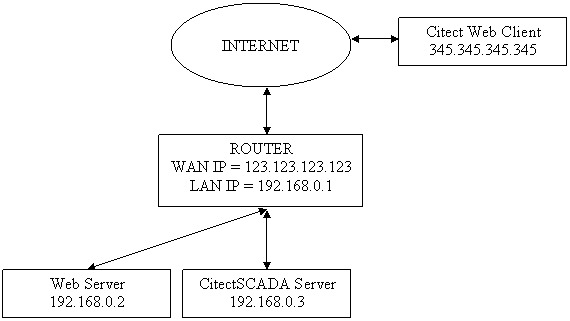
To simplify explanations, the CitectSCADA server contains all the IO, Report, Alarm and Trend servers. Typically the router will mask the IP addresses of computers within the local network from the Internet, thus making it more difficult for a hacker to target a specific computer within the local network.
Your router must have the port forwarding feature so that any incoming requests on certain ports get forwarded to the appropriate server. The following table defines the ports required for a Web Client to communicate with the CitectSCADA and Web Servers:
|
Server |
Port |
|
Web |
80 |
|
Report |
2075 |
|
Alarm |
2076 |
|
Trend |
2077 |
|
I/O |
2078 |
If your router has an inbuilt firewall blocking incoming communication, you must make sure that you define the above port numbers on the exclusion list to allow communication between client and servers.
When the Web Client wishes to login to the Web Server, it should use the WAN IP address of the router (123.123.123.123 from the above diagram) when entering the url address in Internet Explorer. The router will forward this request, which is on port 80, to the Web Server following the port redirection definition.
When creating the deployment in the Web Server using the web interface you need to specify the IP address of the CitectSCADA server(s). This is shown following.
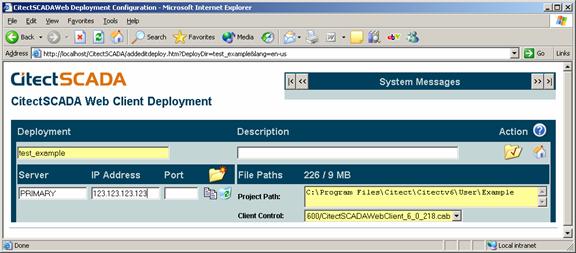
Alternatively this can be set in the Citect.ini for the web client that gets downloaded from the Web Server deployed directory:
[DNS]
Primary=123.123.123.123
This is the WAN address of the router, so that the Web Client sends its CitectSCADA server requests to the router which then forwards the packets to the CitectSCADA server.
Running Both WAN and LAN Web Clients
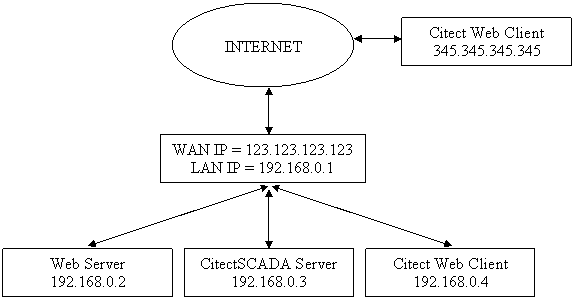
To run both the Wider Area Network (WAN) and LAN clients you need to define to web deployments. This is because the Citect WAN web client uses the WAN IP address of the router that the Citect LAN web client cannot access. The Citect LAN web client will have to use the LAN IP address, in the example above will have to use 192.168.0.3 instead of the 123.123.123.123. Thus the web deployment user interface will look like the following:
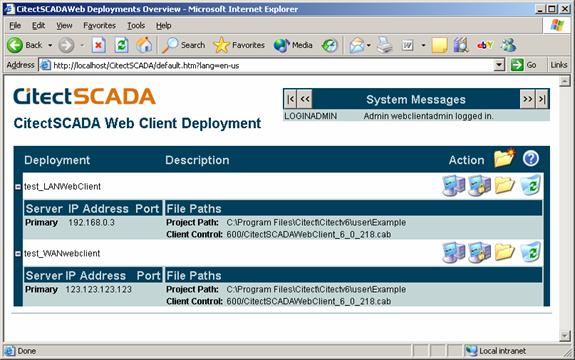
Disclaimer
Disclaimer of All
Warranties
SCHNEIDER ELECTRIC (AUSTRALIA) PTY LTD DISCLAIMS ANY AND ALL
WARRANTIES WITH RESPECT TO SCHNEIDER ELECTRIC (AUSTRALIA) PTY LTD
PRODUCTS AND THE RELATED DOCUMENTATION, WHETHER EXPRESS OR IMPLIED,
INCLUDING SPECIFICALLY THE IMPLIED WARRANTIES OF MERCHANTABILITY
AND FITNESS FOR A GENERAL OR PARTICULAR PURPOSE. CITECTSCADA AND
THE RELATED DOCUMENTATION ARE PROVIDED "AS IS," AND YOUR COMPANY
UNDERSTANDS THAT IT ASSUMES ALL RISKS OF THEIR USE, QUALITY, AND
PERFORMANCE.
Disclaimer of
Liability
YOUR COMPANY AGREES AND ACKNOWLEDGES THAT SCHNEIDER ELECTRIC
(AUSTRALIA) PTY LTD SHALL HAVE NO LIABILITY WHATSOEVER TO YOUR
COMPANY FOR ANY PROBLEMS IN OR CAUSED BY SCHNEIDER ELECTRIC
(AUSTRALIA) PTY LTD PRODUCTS OR THE RELATED DOCUMENTATION, WHETHER
DIRECT, INDIRECT, INCIDENTAL, SPECIAL, OR CONSEQUENTIAL (INCLUDING
LOSS OF PROFITS).
Related Links
Attachments
