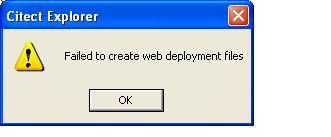| Applies To: |
|
| Summary: |
|
The CitectSCADA Server is separate to the WebServer PC and in the Citect.ini file the parameter [WebServer]DeployRoot="\\Server Name\Path\WebServer\deploy" is being used to represent the directory where a Web Client deployment will be placed on the WebServer. However, when running the Citect Explorer / Tools / Web Deployment Preparation, the following error message is being displayed: Failed to Create Web Deployment Files
|
| Solution: |
|
This error is due to several possible reasons: 1. The UNC path used or the mapped drive location used for your
[WebServer]DeployRoot directory location for your WebServer PC is
incorrect. Try enabeling the Guest account on the WebServer PC as CitectSCADA will attempt to use this by Default to gain access. OR, add the Windows User currently logged in on the CitectSCADA Server PC to be an administrator on the WebServer PC. |
| Keywords: |
Related Links
Attachments