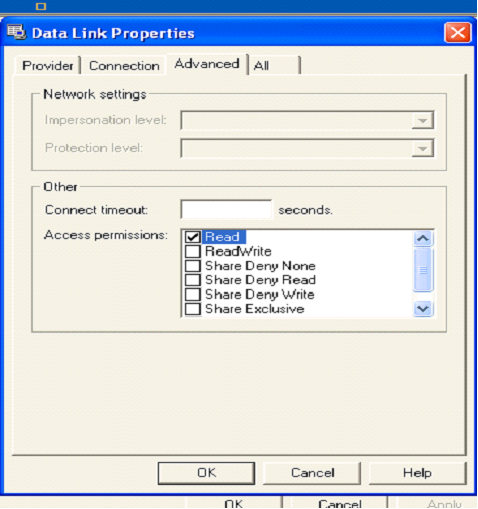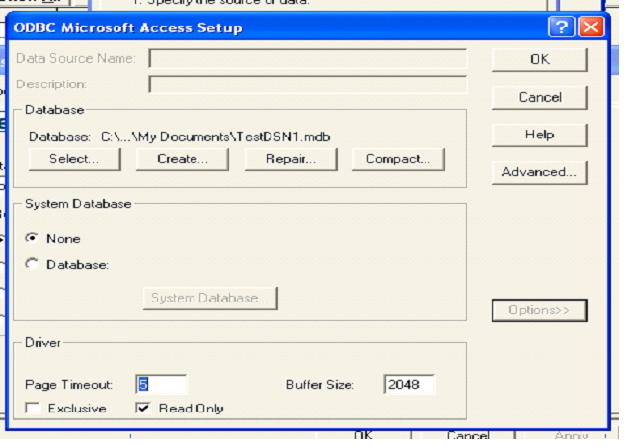| Applies To: |
|
| Summary: |
| I have setup Read only permissions in the
configuration window of the RecipeMngr as shown below to deny
access to the runtime user to update/write data to the database
But still the user is able to write/update the data to the database after clicking OK on the following message during runtime which actually shouldn’t happen
So what needs to be done so that the user has no write permissions at all? |
| Solution: |
| This is caused by Improper Access
settings while creating a User DSN. By setting the read only permissions as shown above would only gives you an error message but it still updates the database because proper database constraints havent been setup on the database level. Hence you need to setup read only constraint while selecting the database from the "ODBC Microsoft Access Setup" window as shown below to set necessary constraints and this will not allow a Citect user to make any successful write/update to the Access Database
|
| Keywords: |
Related Links
Attachments