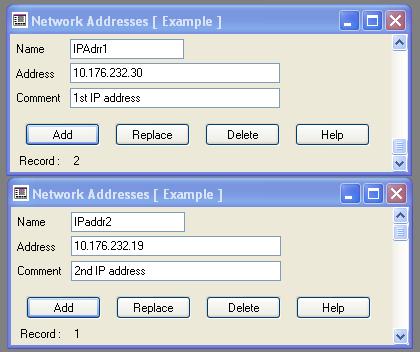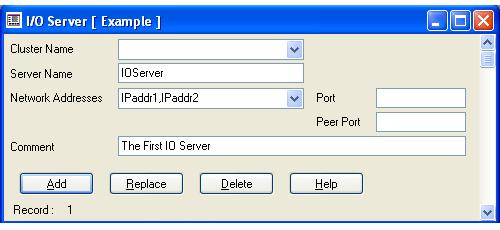| Applies To: |
|
| Summary: |
| How can I configure multiple
network connections in CitectSCADA? Do I need to define 2 different records in the "Network addresses", or can I specify two different IP addresses in the same record? |
| Solution: |
|
You will need to define one record for each IP address of your machine. If you then want to configure redundant/multiple LANs for your servers, you will need to manually type in the Network addresses' names separated with a comma and no space, within your server form, as follows:
This configuration will allow you to run your machine as an IOServer. Any other configuration will leave the "Server and Display Client" option greyed out in the Computer Setup Wizard. |
| Keywords: |
Related Links
Attachments