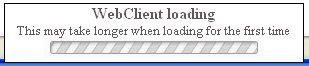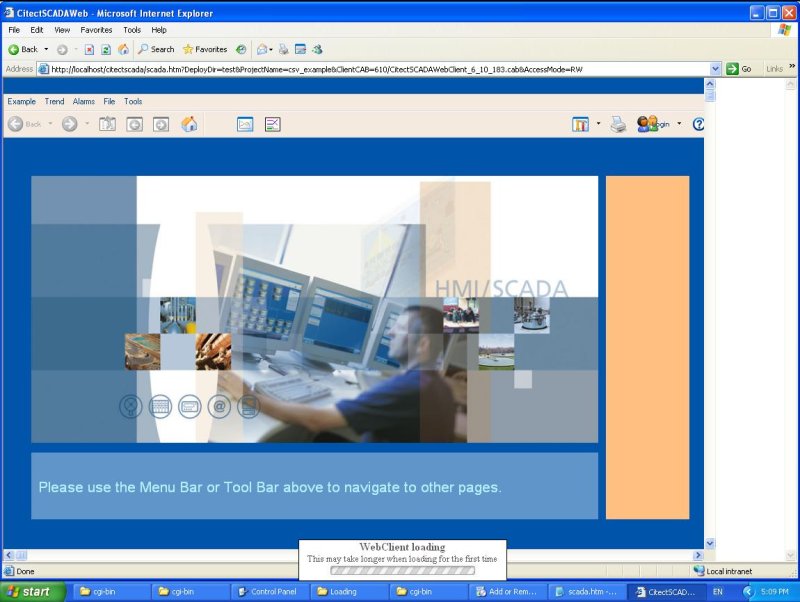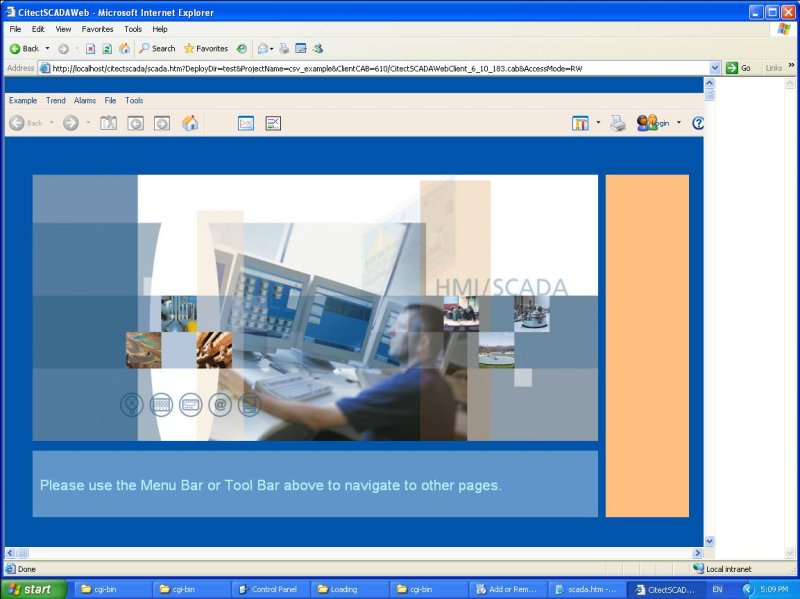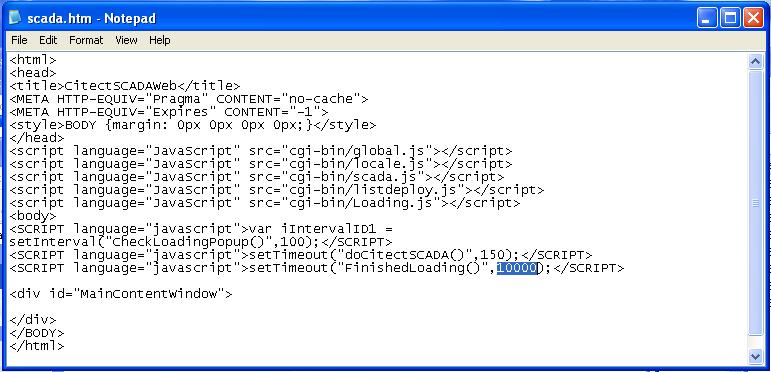| Applies To: |
|
| Summary: |
| I wish to add a 'WebClient is loading' Popup to the WebClient, while it is downloading and installing the CAB file, and loading Citect WebClient. |
| Solution: |
| The attached files will make a dialog box
poup over the WebClient while it is loading, so that a user is
aware that the WebClient CAB is being installed.
The default settings force the Popup to stay open, ontop of the WebClient for 10 seconds. After this 10 seconds, clicking anywhere away from the Popup will close the dialog. Currently this is only based on the code from v6.10 of webserver, and should only be used for this version. (SPKA & SPKB included).
The modified files consist of 4 files, attached to this KB as
"Loading.ZIP": Please browse to the install folder of your WebServer, usually:
C:\Program Files\Citect\CitectSCADA\WebServer\ C:\Program Files\Citect\CitectSCADA\WebServer\scada.htm C:\Program Files\Citect\CitectSCADA\WebServer\cgi-bin\scada.js Then copy the provided files to the following locations: C:\Program Files\Citect\CitectSCADA\WebServer\ scada.htm C:\Program Files\Citect\CitectSCADA\WebServer\ scrollbar.gif C:\Program Files\Citect\CitectSCADA\WebServer\cgi-bin\ Loading.js C:\Program Files\Citect\CitectSCADA\WebServer\cgi-bin\ scada.js Now, when opening your deployment, via a direct link, or via the Deployment menu, the following popup will appear, and will remain open for 10 seconds, after this 10 seconds, clicking anywhere will remove the popup. 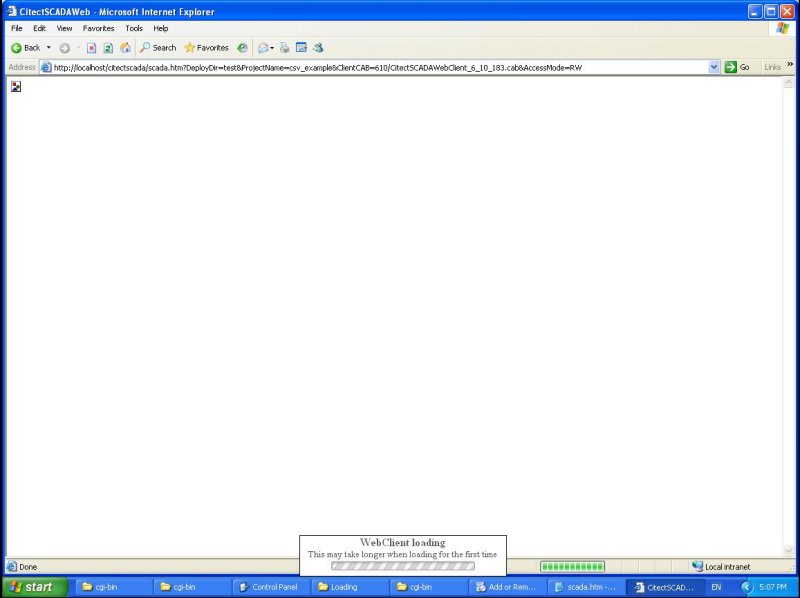 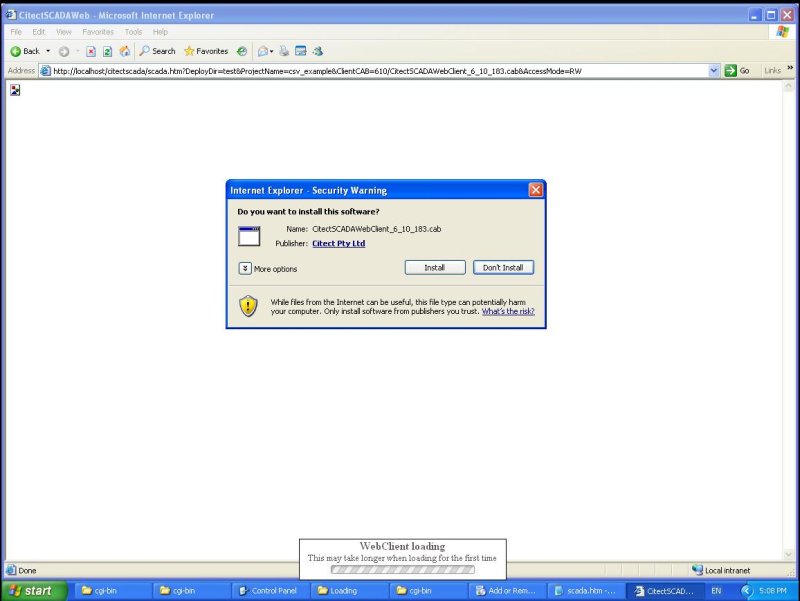
In order to adjust this 10 second timer, open the modified "Scada.htm" with notepad, and adjust the highlighted value, which is in MilliSeconds:
|
| Keywords: |
Related Links