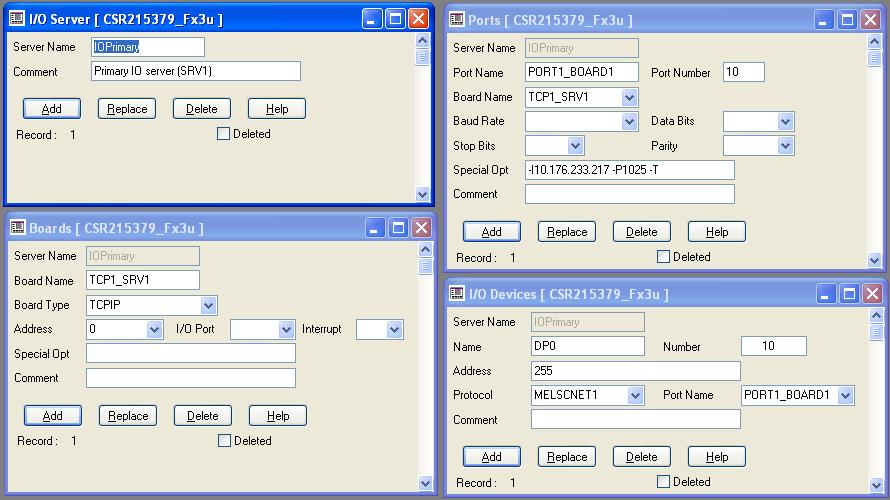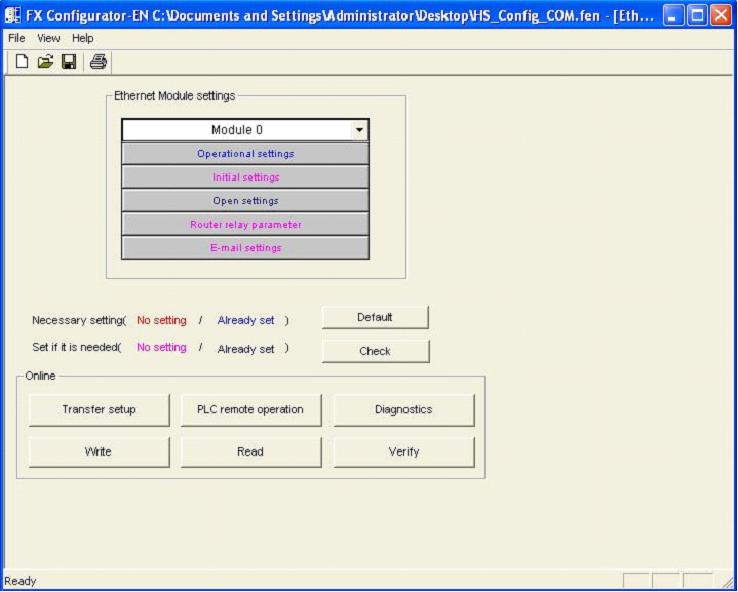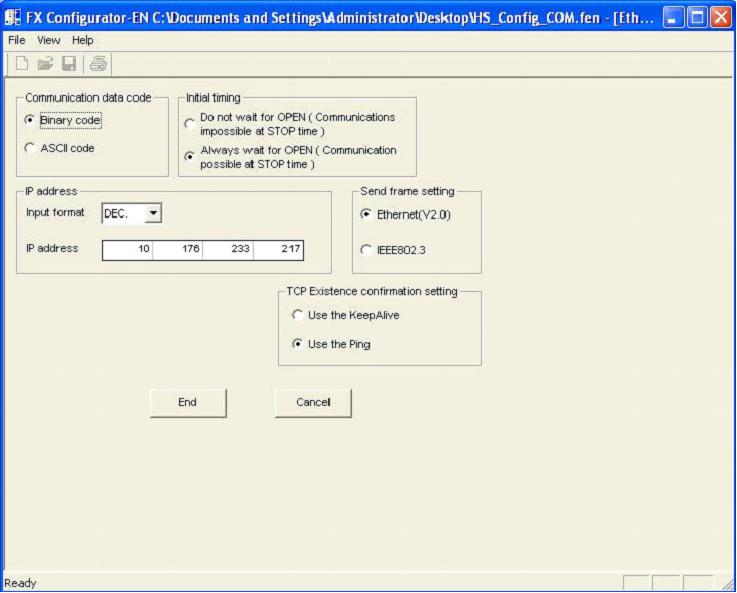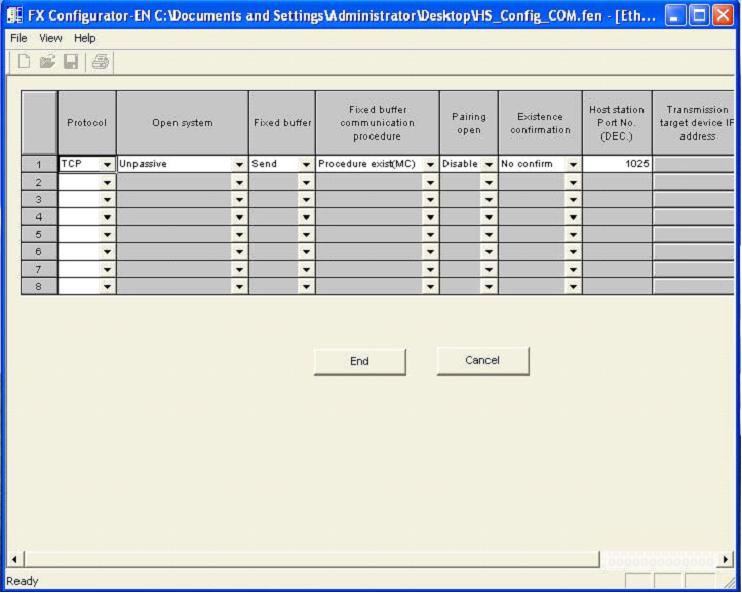| Applies To: |
|
| Summary: |
| How do I configure the Mitsubishi FX3U to communicate to Citect over Ethernet using MELSCNET driver? |
| Solution: |
|
The following screenshot show how to configure Citect's communications forms. However, there are settings in the FX3U Development Environment which is important to establish communications with Citect: Board Name: Board1
Required Software: GX IEC
Developer XXXX Required
Hardware: XXXX Hardware
used during setup: Steps:
FX Configurator-EN
settings: XXXX OTHER SETTINGS MAY WORK
Operational settings
Open Settings:
|
| Keywords: |
Related Links
Attachments