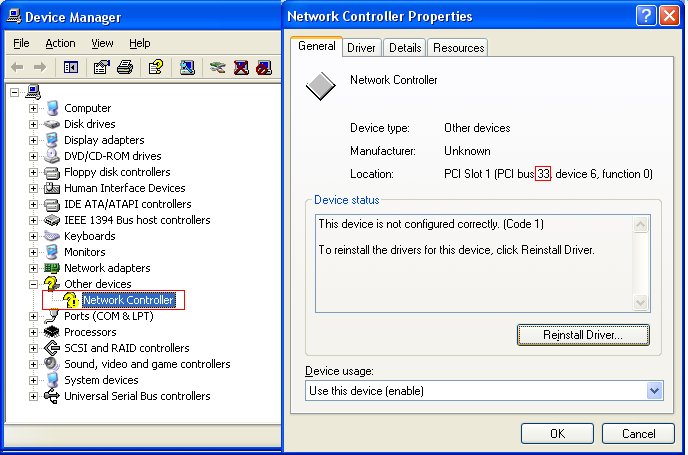Trouble-Free CIKT
Components that are required for CIKT to function
WINRT - 3rd-Party Driver Platform, by BlueWater
Systems, which our CIKT driver utilises.
CIKT - The Citect Board-Level Driver (like COMX and
TCPIP)
ABTCP or other supported IO Driver - The Citect IO
Device-Level Driver
'PKTX/B' Support
Firstly, there was some confusion over the term, PKTX/B, due to
the common reference to the PKTX and PKTXD cards.
- PKTX cards are Single Channel PCI KTX Cards
- PKTXD cards are Dual Channel PCI KTX Cards
- PKTX/B are just PKTX cards, but the hardware is 'Revision B'.
From CitectSCADA's point of view there is no difference in
installation, it is just slightly different at a HW level, but
interacts in the same way.
- Hence, the current driver supports PKTX/B cards.
Windows Versions / Compatability
2003
Due to recent Windows system updates for Windows 2003 onwards,
WINRT has been prevented from functioning. This security update is
included in the Windows 2003 R2 release, h ence, CIKT currently
does not work on Windows 2003 R2 or higher (or pre-R2 with that
security patch installed). However, CIKT will work on a fresh
Windows 2003 non-R2 version, without system updates installed. It
is my understanding that Allen-Bradley's software is also affected
by these system updates.
XP
For CIKT to function on XP, version 2.02.04.001 or higher of the
CIKT driver must be used.
Troubleshooting Installation
CIKT Installation process, what is
happening?
Please refer to the attached PDF where I have thoroughly documented
what is occurring during the 3 restarts that Citect requires
32 PCI BUSes Limitation
CIKT_2.02.08.000 and below can only install cards in the first 32
PCI BUSes.
The 'PCI BUS' is a motherboard resource, and not directly related
to the number of PCI Slots. The below screenshot is from a PC that
only had 1 PCI slot, yet it was assigned to the 33rd PCI BUS.
As a result the below PC would never be able to install a PKTX card
via a CIKT driver lower than 2.02.08.000.
The PCI Bus number can be checked via the Device Manager, shown
below. If you are trying to install a PKTX card with a PCI BUS
higher than 32, and a version above 2.02.08.000 is not available,
please contact Citect Support.
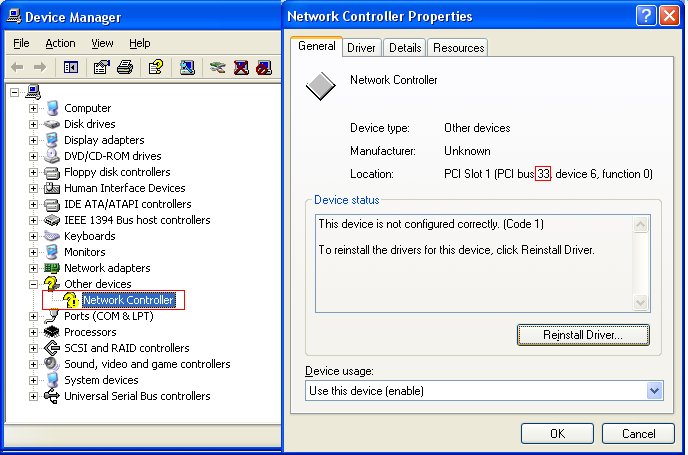
Other Installation issues
- Make sure that the CiKT board is the first entry in the
BOARDS.DBF
-
- This is a limitation of CIKT drivers including and prior to
v2.02.08.000
- Ensure you do not have RSLINX installed, always press ‘NO’ to
the ‘Found new Hardware Wizard’
If you accidentally installed drivers, you need to uninstall
them:
- Uninstall driver - Shutdown PC
- Remove Card
- Boot PC
- Shutdown PC
- Install Card
- Startup PC
At 'Found new hardware prompt' click 'No' or if there
is the option, click 'never ask...'
- If you are running XP, you need at least V2.02.04 of the
driver.
- If you are getting an 0x22 error on startup, you haven’t set:
[ABTCP]Polltime=10
Checking WINRT
Goto: ‘Start’ | ‘Run’ | ‘cmd’, at the command prompt
type:
Net Start WinRT
- If you get: “The requested service has already been started”, t
his means WinRT is installed on the machine, and probably OK.
- If you get: “error 1450”, y ou need to add the following
registry entry:
In:
KEY_LOCAL_MACHINE\SYSTEM\CurrentControlSet\Services\WinRT\Wi
nRTdev0\Parameters\Section0
Add:
A REG_DWORD named
"AllowConflict" and set it to 1.
- If you still could not start the WinRT service, go to
'Device Manager' under 'Non-Plug and Play Drivers' (click ‘View’
> 'Show Hidden Devices')
-
- Ensure that WinRT is listed here, if not, skip to ‘Reinstalling
WinRT’
- If it is listed, ensure the service is set to ‘Automatic’
Re-installing WinRT
If WinRT is listed in Device manager, right click and select
uninstall, then…
- Go to RegEdt32, delete the following key and all subkeys (some
keys may not be able to be deleted, this is OK)
-
- HKEY_LOCAL_MACHINE\SYSTEM\CurrentControlSet\Services\WinRT
- Browse to C:\Windows\System32\Drivers - Delete the WinRT.sys
file
- Reinstall the Citect CiKT driver Pack, which will reinstall the
WinRT service.
- A restart may be required.
Further Troubleshooting
Please refer to the attached PDF for in-detail instructions on
what is happening when Citect installs the CIKT driver, this will
help whilst debugging your installation, and will point towards
what step is failing.
|