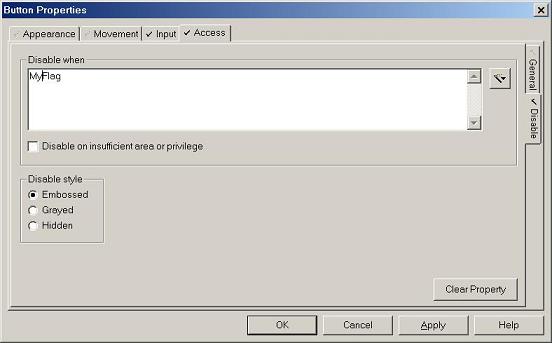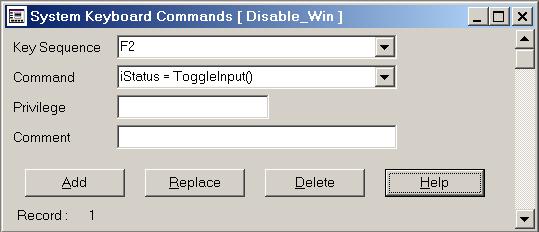| Applies To: |
|
| Summary: |
| I want to disable user input to a Window, at a Microsoft Windows Level. In other words, I do not want the user to be able to click on a window at all. |
| Solution: |
| The best way of doing
this is by using a flag in the 'Disable When' section on the
'Access' tab of an object, as shown below, or by using Users, Areas
and Privileges. However, a Windows API call can also be utilised in order to disable user input to that window, as shown after the screenshot. Method
1: Method 2: Using the following Cicode, and calling it from a Citect Keyboard Command, will allow you to toggle input on and off by pressing F2. iStatus, will hold the return value of the function, 1 meaning that the Window can accept user input, 0 meaning it cannot.
INT FUNCTION ToggleInput() INT hGetActiveWindow = DLLOpen("user32", "GetActiveWindow", "J"); INT hEnableWindow = DLLOpen("user32", "EnableWindow", "JJJ"); INT hCheckWindow = DLLOpen("user32", "IsWindowEnabled", "JJ"); INT iRetVal,iWndHnd,iEnabled,iEnable; iWndHnd = DLLCallEx(hGetActiveWindow); TraceMsg("iWndHnd2 = " + IntToStr(iWndHnd)); iEnabled = DLLCallEx(hCheckWindow, iWndHnd); TraceMsg("iEnabled2 = " + IntToStr(iEnabled)); IF iEnabled THEN iEnable=0 ELSE iEnable=1 END iRetVal = DLLCallEx(hEnableWindow, iWndHnd, iEnable); TraceMsg("iRetVal2 = " + IntToStr(iRetVal)); iEnabled = DLLCallEx(hCheckWindow, iWndHnd); TraceMsg("iEnabled2 = " + IntToStr(iEnabled)); DLLClose(hGetActiveWindow); DLLClose(hEnableWindow); DLLClose(hCheckWindow); RETURN iEnabled; END |
| Keywords: |
Related Links
Attachments