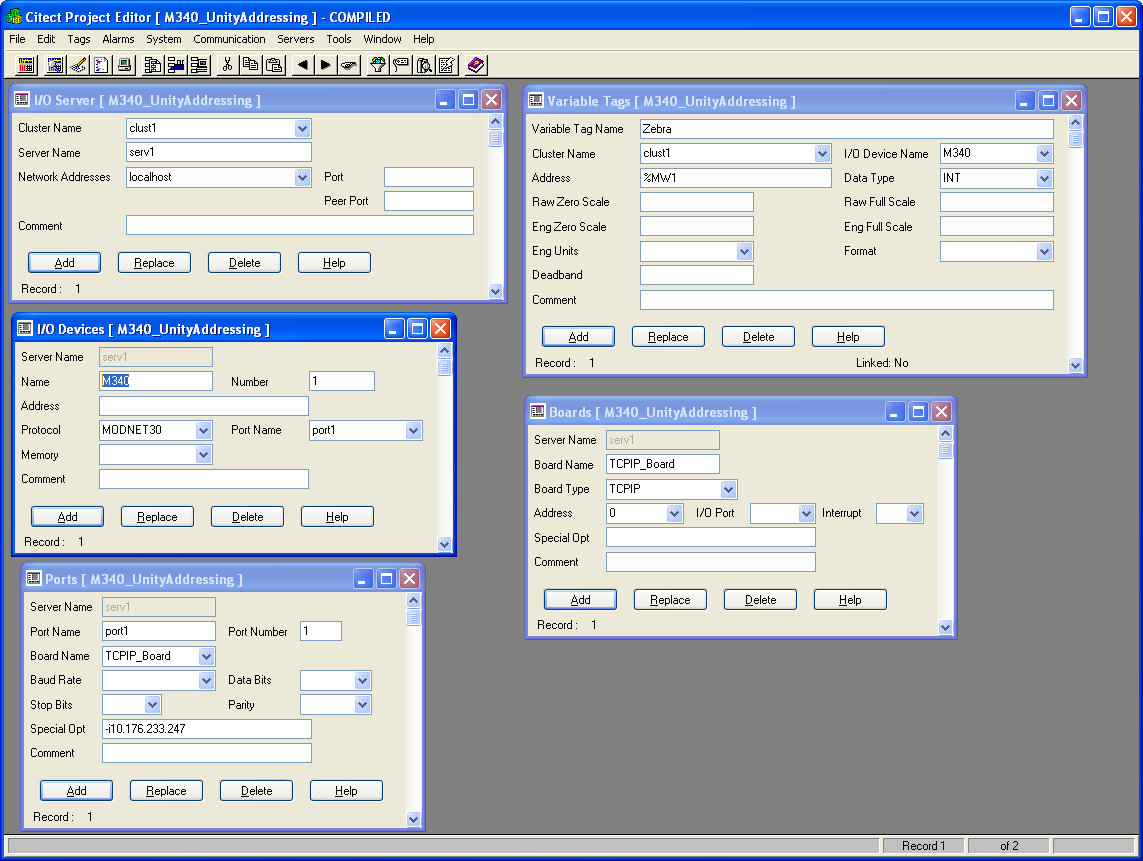| Applies To: |
|
| Summary: |
| Suggested Settings for communications to the M340 |
| Solution: |
| Modnet driver v_2.06.09.002 or higher is
required:
Use the Modnet30 protocol for the IODevice configuration per the screenshot below:
Tag Addressing: Standard Modbus Addressing can still used when addressing your variable tag address location, however this Modnet30 / Modbus30 driver has been enhanced to allow for the use of %M and %MW Unity topological addressing (ONLY %M and %MW), so you do not have to do the Modbus conversion for these registers, as the Modnet30 / Modbus30 driver will do this conversion for you. In your PLC you will still need to map your I/O to internal storage Memory and Memory Word locations if you want to use this %M and %MW syntax. %I0 & %IW are equal to your Modbus 1x memory registers and can thus be read using the modbus addressing. You just need to do the conversion. 10001 would reference %I0.0.0. From Modnet Readme: MODNET30 - TSX Premium Compatability Mode. Please note: Unity Speedlink dynamic and static tag import/export functionality for the M340 is not supported in v7.0. Version 7.1 has been enhanced and is now officially supported for v7.1 and higher. You are now able to configure the M340 device via the Communications Express wizard. Select Modbus/RTU - FastLinx Capable entry under M340 PLC for
Modbus protocol |
| Keywords: |
Related Links
Attachments