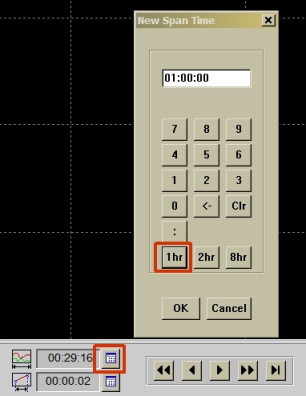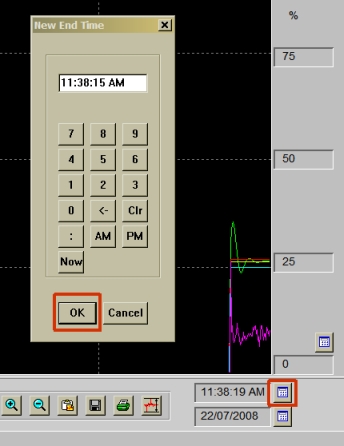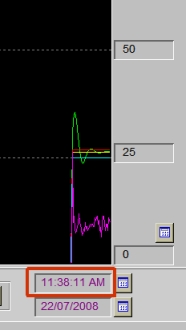| Applies To: |
|
| Summary: |
|
On a trend page, if you change the trend span, then
open the end time form and click on the 'OK' button
without making changes, the displayed end time value decreases from
the expected value.
|
| Solution: |
|
What is happening is that the display is interpolated because of the trend span change, and the display mode is set to historical mode because the set time is now less that the actual end time. In historical mode the display does not update with new samples. The new span may mean that the end time is not on an actual sample. Of course a similar thing happens if you do not first
adjust the trend span except the displayed end time should match
the sample and not adjust. If you do not wish to change the trend mode and the end time then click on the Cancel button instead. |
| Keywords: |
Related Links
Attachments