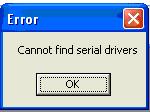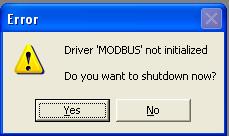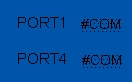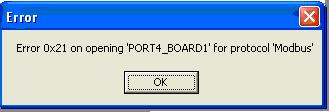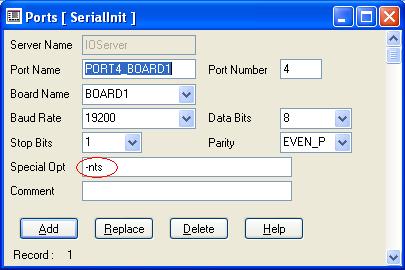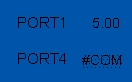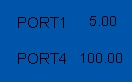| Applies To: |
|
| Summary: |
|
I have a project with MODBUS Serial devices on COM1 and
COM4.
These Error messages come up multiple times (once for each port
defined). After acknowledging these error messages, Citect will
load up, but NONE of my Serial MODBUS devices will ever come
online.
If I also have an Ethernet Device configured in my project, then I will get a different error message on startup. Instead of the two shown above, I will receive:
This will come up multiple times (once for each Serial Port),
and after Citect loads, still none of my Serial devices will come
online. How can I have Citect ignore the device on the non existent Serial Port, and bring the existing ones online? |
| Solution: |
|
The above situation can also be true for the case where a 'Virtual COM Port' is being used (i.e sometimes it may not exist, but later it will be created). The resolution for this is to add the following special options to the Port's form of all the Serial Ports:
This special option allows the COMX driver to not terminate at startup if an error occurs. It will also let the driver keep retrying to init the driver until the Port is available. This will allow your existing Serial Devices to com online, and display #COM for the non-existant ones.
If you are using 'Virtual Serial Ports' (possibly to an Ethernet gateway etc) this will also allow the device on your non-existent 'Virtual Serial Port' to come online once the port is made available/ is started.
|
| Keywords: |
Related Links
Attachments