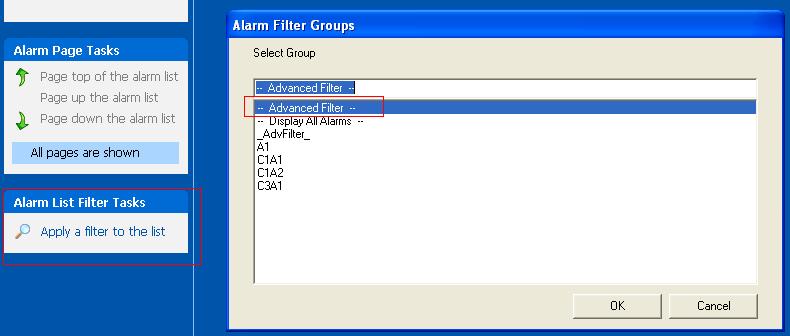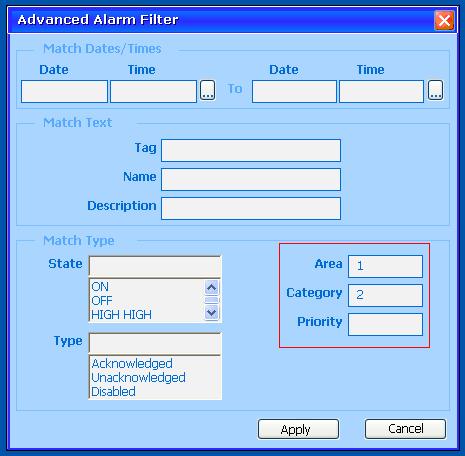| Applies To: |
|
| Summary: |
|
I went to the "admin tools" page and configured an alarm group in order to filter my alarm page by area:
However, when I go to my alarm page, and try to apply my filter to the list
The alarm page is emptied of all alarms, even the alarms belonging to the appropriate area. |
| Solution: |
|
Citect has confirmed this to be a problem in the product, and is currently investigating the issue. Most commonly, alarms are given an Area number, so that only users that are allowed to view this area can view the corresponding alarms. In this case, Citect would automatically filter the alarm list by Area, depending on the access rights of the user that is currently logged in. This is therefore not a problem in most cases. However, if you are using the Alarms area field for a different purpose, you could filter your alarm page by area either by: - using the advanced filter
- or you can create your own custom alarm filter as described in the CitectSCADA help file. |
| Keywords: |
Related Links
Attachments

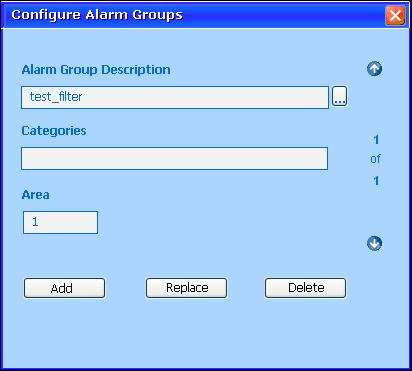
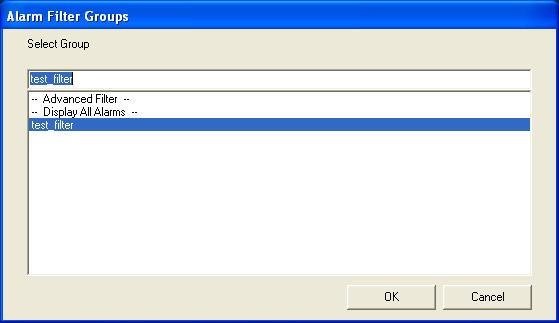 ,
,