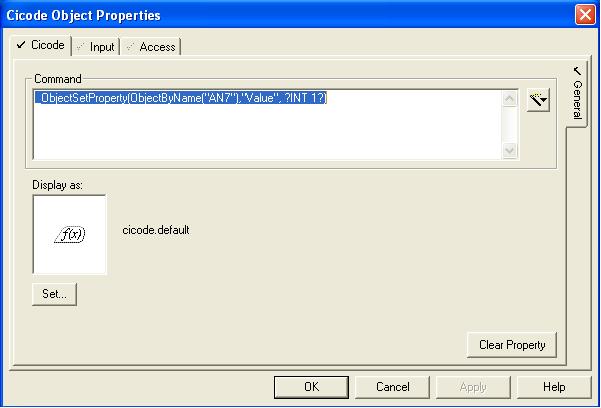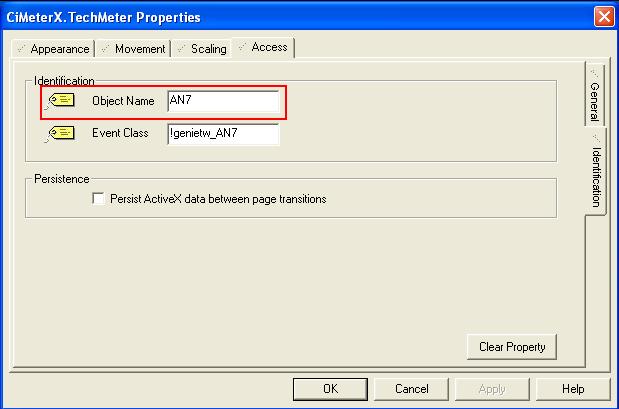| Applies To: |
|
| Summary: |
|
How do I use CiMeter in supergenie popup page? The ?1? substitution does not pass the value to it. |
| Solution: |
|
The ?1? substitutions and AssInfo () Cicode function will not pass the correct value in ActiveX control object. In order to make it works on a supergenie popup page, we need to place a Cicode object with the following command: _ObjectSetProperty ( ObjectByName ( "AN7" ), "Value" , ? INT 1 ?)
The AN7 is the CiMeter’s Object Name and need to be changed according to your specific case.
After these settings, the correct value will be passed to CiMeter on a supergenie popup page. Related Read: Q4986 - WHITEPAPER: ActiveX Controls in CitectSCADA |
| Keywords: |
Related Links