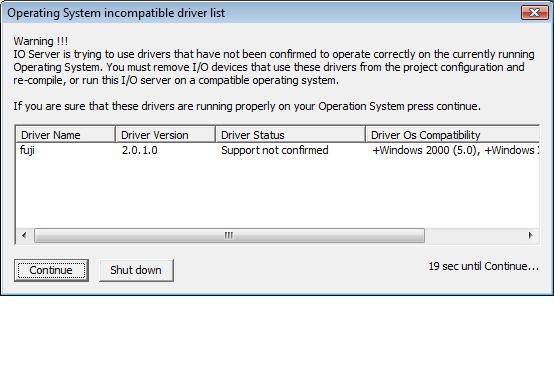| Applies To: |
|
| Summary: |
|
What does this popup message mean? How do I stop it?
All new driver builds from July 2008 have been stamped with the version of the operating system drivers are approved for. This warning will occur if say you are running on Vista and the driver may not be compatible with the Vista Operating System. |
| Solution: |
|
Click "continue" as a manual way to contune. However a Citect.INI setting can be used to avoid this popup. [<DriverName>]OverrideOSProtectionDetermines whether to override the protection mechanism built-in to the I/O server for drivers that may not be compatible with the current OS. You should only set this if you have conducted your own testing of the driver on the current OS and are satisfied that its operation is correct and reliable. Allowable values: 0, 1 Default value: 0 Note: Due to a bug in Vista, the file Properties "Version" tab does not show the OS compatiblity field. This is shown under XP. Driver compatibility details are available on the Citect DriverWeb |
| Keywords: |
Related Links
Attachments