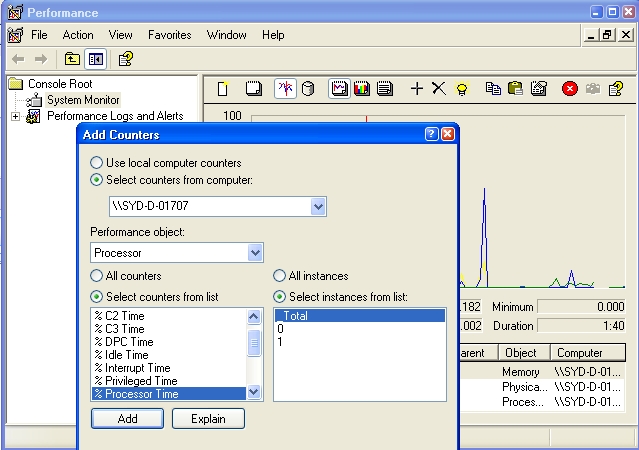| Applies To: |
|
| Summary: |
| What performance counters are available in CitectSCADA? |
| Solution: |
|
This is an advanced topic as in normal CitectSCADA use, you should not need these. However there maybe times when some of these maybe useful, e.g. KB Q5137 referencing the 'SubscriptionNotifyRate' counter. Windows 'Perfmon' is the common tool used to view performance counters under Windows. Perfmon should be started after CitectSCADA is running otherwise you will not be prompted with a counter "instance" (see later). When you add counters under Perfmon, you are prompted with a dialog box which has a "Performance Object" combobox.
In this you will find the 3 current Citect.Platform groups. These are below. All counters have a _totals_ instance which is the total of all other instances of this particular counter. The instances depend on the type of counter and if multiple processes for CitectSCADA are being used.
Citect.Platform.PSI.PSIClient
|
| Keywords: |
Related Links
Attachments