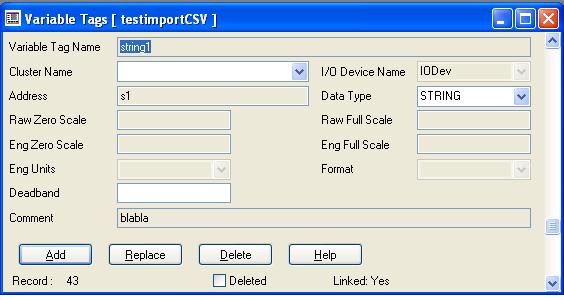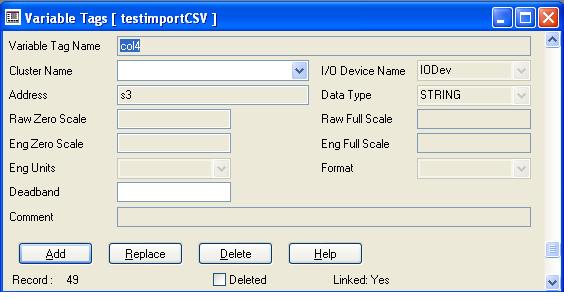| Applies To: |
|
| Summary: |
|
When I import my tag from the Citect "Tag Import" feature, I note that some of the fields of the imported tags will be editable, whereas others will be greyed out.
For instance, when you import tags from a CSV file, the "Data Type" and the "Cluster" fields would remain editable (not greyed out) This means that if you refresh the link to the database after editing a few records, these two fields will not get updated in Citect, and will still contain the old property values
For instance, if you imported a tag from a dbf file with a DataType of INT, and then edit the csv file and now make the DataType a UINT. Refreshing the link will NOT update the data type. This is by design. However, if you wish to make sure that the "Data Type" field will be refreshed with the updated data types in your database, please apply the following procedure. |
| Solution: |
|
To solve this problem, you need to edit the format file used (in
this case - csv.fmt - located in the Citect bin folder) in order to
include the
|
| Keywords: |
Related Links
Attachments