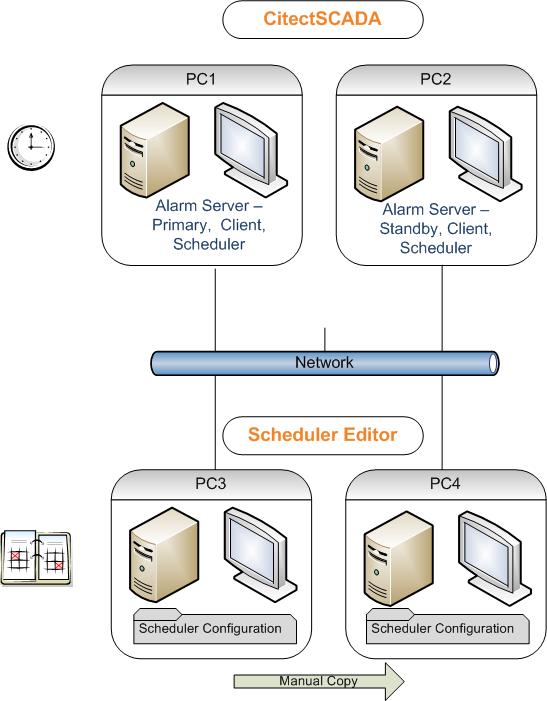| Applies To: |
|
| Summary: |
| How does redundancy work for the CitectSCADA Scheduler ? |
| Solution: | ||||||||||||||||||||||||||||||||||||||||
|
Scheduler redundancy can be illustrated by using the diagram and the table below. In this example, PC1 is the Primary Scheduler while PC2 is the standby Scheduler. Both PC3 and PC4 have the same copy of the Scheduler configuration. PC3’s copy is used first before PC4s.
Standby use – Activation of
the standby scheduler will be automatic, as long as the system
has been setup correctly. Regardless of the status of
the current schedule, the Standby will execute the
next sequence in the schedule.
|
| Keywords: |
| Scheduler |
Related Links
Attachments