| Applies To: |
|
| Summary: |
I have created some backups of
the DBF files in my project folder and now the 'SCADA Table'
drop down list of the Citect project DBF addin is empty
for my project.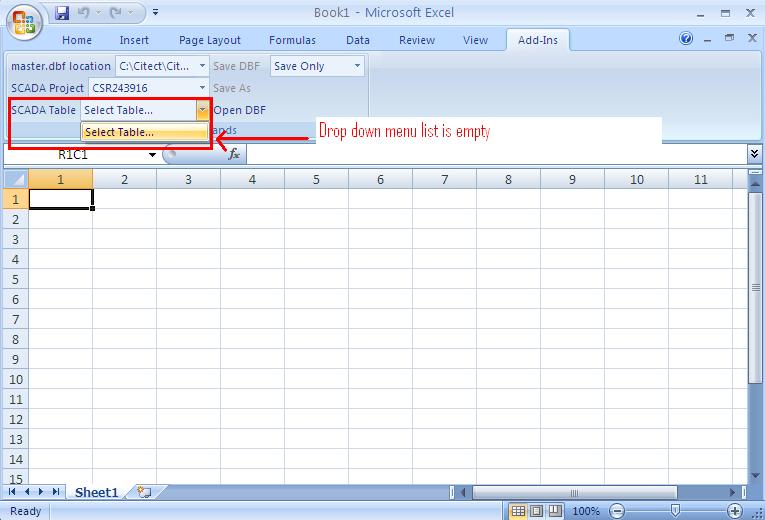 |
| Solution: |
| Please ensure that you did not
create your backup files with the following naming convention:
<tablename>.XXX.DBF Example: - Original file named: digalm.DBF - Backup file named: digalm.back.DBF This syntax (using a dot) is currently not supported by the Project DBF addin. Using another naming convention (i.e <Tablename>_XXX.DBF) should resolve the issue. |
| Keywords: |
| Project, DBF, Addin, Excel,
Add |
Related Links
Attachments
