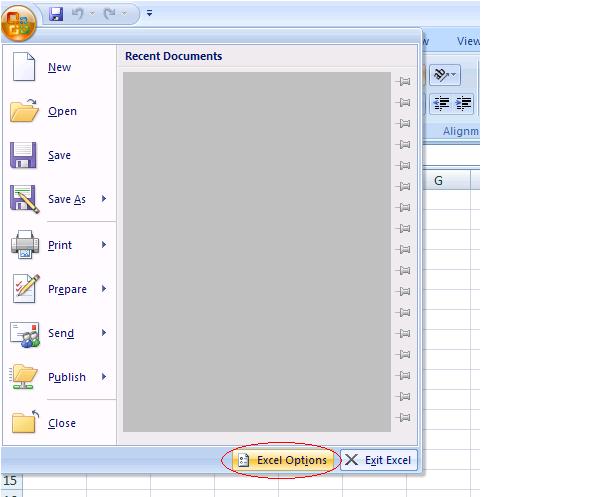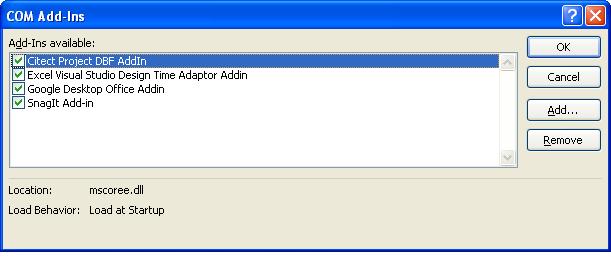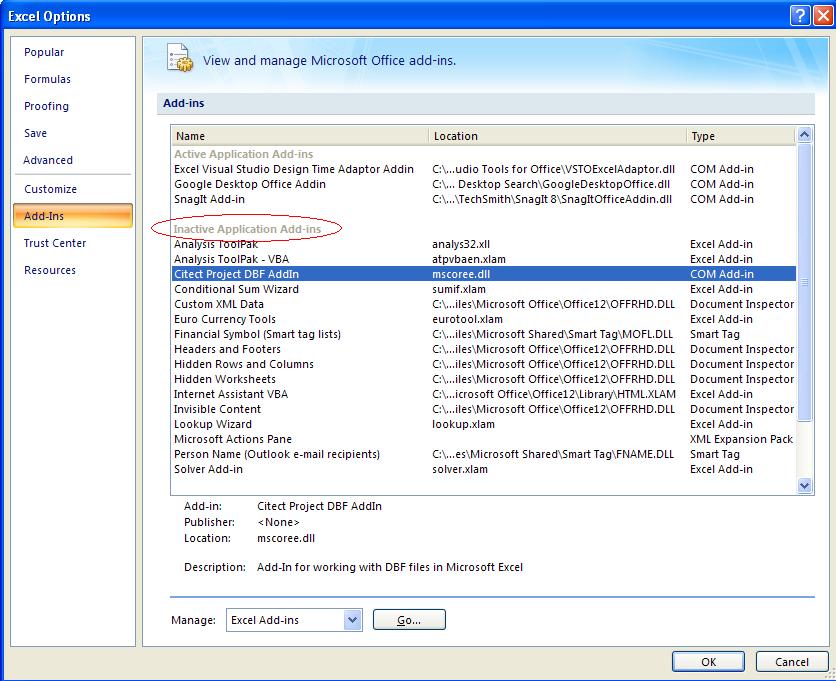| Applies To: |
|
| Summary: |
| It seems that the Excel DBF add-in is
making my Excel 2007 slightly slower. I would like to disable it
when I do not need it, so it does not get loaded with Excel when I
use it for other applications than Citect. |
| Solution: |
| You can follow the steps below to
disable the add-in: 1- Click on the “Office Button”> Excel options
2- Because Citect Project DBF AddIn is a COM Add-in, we need to select CommAdd-ins from the ”Manage” drop down list at the bottom of the options window
3- Untick the box for Citect ProjectDBF AddIn, and click OK.
4- You may verify by going back to Excel Options that the Add-in is now in the Inactive “Add-ins” list
5- You now only need to restart Excel…et voila! Note: Unfortunately, there is no known way to disable the add-in in Excel 2003 |
| Keywords: |
| Add in, DBF, Excel |
Related Links
Attachments