| Applies To: |
|
| Summary: |
I have created a *.xls file using
the "Copy to File” functionality of the Process
Analyst. 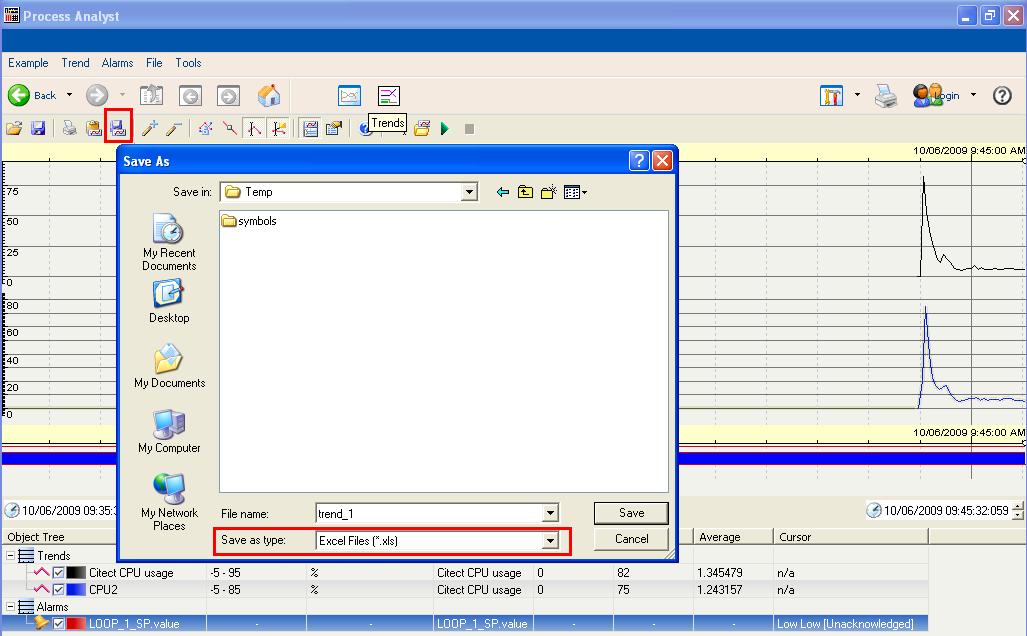 When opening the file with Microsoft Excel 2007, the following warning message appears: 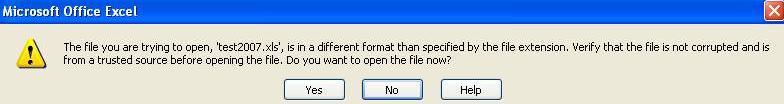 However this file can still be read and modified with Excel 2007. Note: This warning does not occur with Microsoft Excel 2003. |
| Solution: |
| Microsoft Excel 2007 has a new feature
known as “Extension Hardening” which by default ensures that a
file’s actual contents match with their purported content expressed
by it’s file extension. An XLS file must therefore be in XLS
(BIFF8) file format to open without this warning prompt. The file created by the process analyst is just a text file, therefore Excel 2007 generates a warning message if this file has a .xls file extension. 2 options exist to avoid the Microsoft Excel 2007 warning message: - Choose ‘.txt’ as file extension when using the "Copy to File" functionality of the Process Analyst.
|
| Keywords: |
| Excel 2007, warning message, corrupted, process analyst, Copy to file |
Related Links
Attachments

