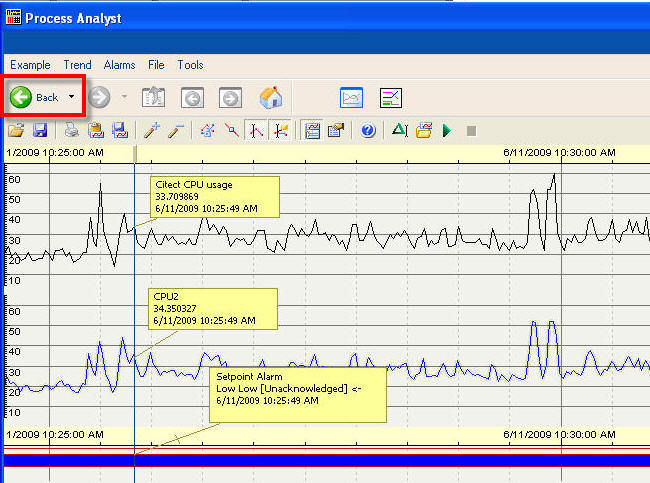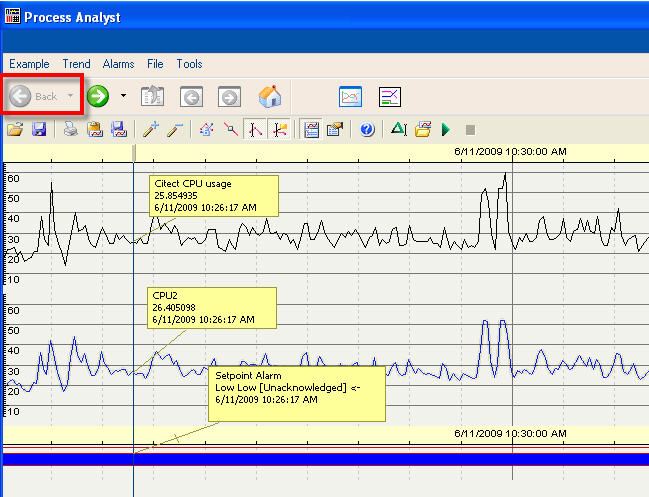| Applies To: |
|
| Summary: |
I am using the XP_Style templates in
my project with a multimonitor setup. The ini parameters I have
configured for this setup have been taken from knowledge base
article Q4143 and includes:
[MultiMonitors]
When I press the back button to navigate to the previous page using the toolbar at the top:
the previous page will not be displayed, and the back button will be greyed out:
If I don't have [MultiMonitors]StartupPagen configured, the back button works without any problems.
I have looked at the template and it seems that the cicode function controlling the display of this button is CSV_MM_BackEmpty().
How do I rectify this error?
|
| Solution: |
This error is due to the
CSV_MM_ConfigInit() function in the CSV_Multimonitors.ci file. To
rectify this make the following changes:
Function:
Ensure you have made a backup of this cicode file before making
these changes. |
| Keywords: |
| CSV_MM_BackEmpty, Multimonitors, Cicode, Back, Page Stack, XP_Style, CSV_Include |
Related Links
Attachments