| Applies To: |
|
| Summary: |
When running CitectSCADA in
Multi-process and analysing the statistics through perfmon, you
will notice that when you want to add a "Citect" counter, each
Citect process is on separate instances listed as Citect32,
Citect32#1, Citect32#2, ...., etc. The following diagram shows what
you will encounter in perfmon: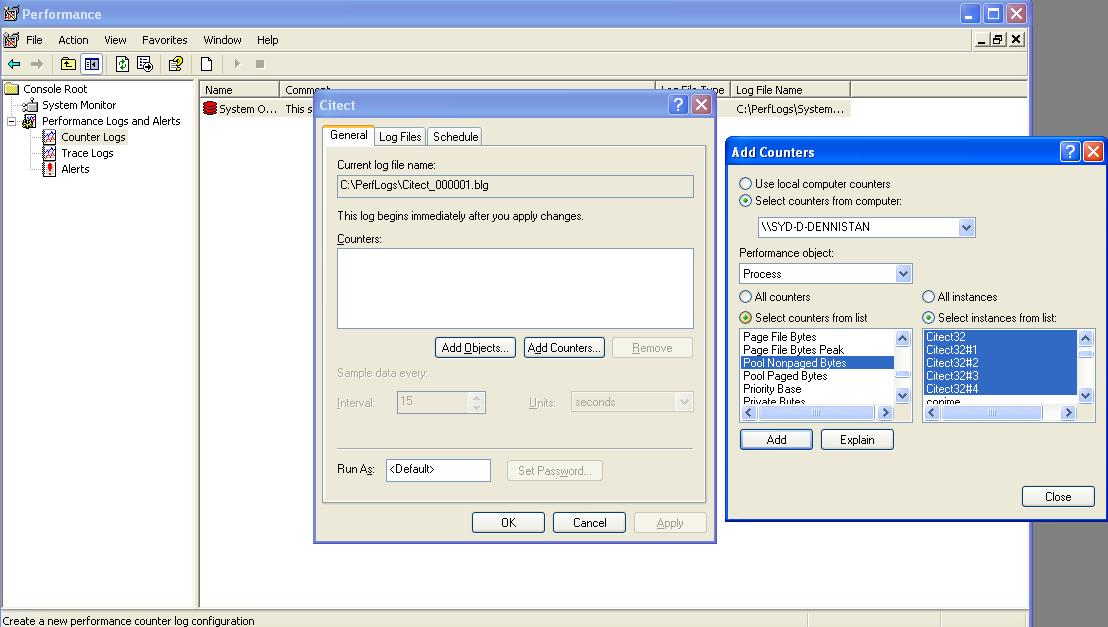 |
It is hard for us to identify which Citect process corresponds to which perfmon process instance displayed (i.e is Citect32#1 points to IOServer, Alarm, Report, or Trend process).
Is there a way around it so that it is easier to identify which Citect process that the instances are pointing to?
| Solution: |
There is a way to display Process ID
(PID) of each process in perfmon during counter selection. It
involves a change in registry settings as follows:
Since in Citect Runtime Manager, we can determine unique PID for each Citect processes, we can match it easily when perfmon displays the PID in the counter selection. 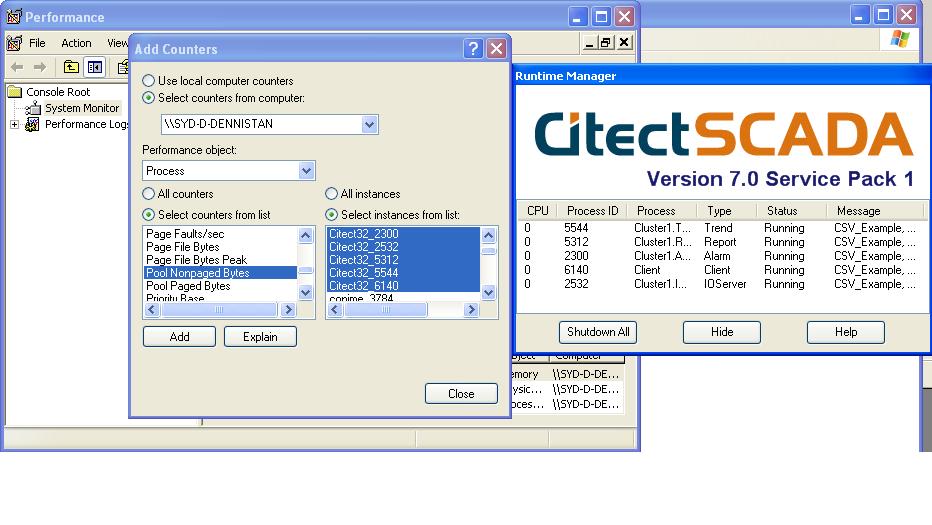 |
| Keywords: |
| perfmon, PID, process id, process,
multi process, counter, citect process |
Related Links
Attachments
