| Applies To: |
|
| Summary: |
| Step by step configuration guide for the DNPR driver (v3.4.x.x, v3.5.0.x) |
| Solution: |
| DNPR v3.4.x.x / v3.5.0.x is designed
to run with the CitectSCADA version 6.0, 6.1, and 7.0. The v3.5.0.x
also includes v7.10. This version of the driver has a different way
of handling event data and has to be used with the latest DNPR.ci
cicode file (make sure to port all the changes made in the old
dnpr.ci file into the new one - if applicable). IO-Device Settings 1) Boards Form Board Name - User-Defined Board Type - COMX / TCPIP Address - 0 Rest of the options are blank. 2) Ports Form Port Name - User-Defined Port Number - Computer COM port number for COMX. Any unique number for TCP/IP. Board Name - name specified in boards form. Comx Configuration TCP/IP Configuration Baud Rate - 9600 leave blank. Data Bits - 8 leave blank. Stop Bits - 1 leave blank. Parity - None leave blank. Special Opts - leave blank -Iaaa.bbb.ccc.ddd –Pe aaa.bbb.ccc.ddd is the IP address and e is the port number of the RTU. 3.) IODevice Form Name - User-Defined Number - Must be unique Address - RTU DNP Network Address (from RTU itself) Protocol - DNPR PortName - same as the one defined in the ports form. Configuring Citect.ini parameters: The DNP address for Citect is defined by the
[DNPR] parameter ScadaAddress. This value must also be
defined in the slave device as the Master
DNP Address. ScadaAddress = X (0 to 65,534) - Default value is 3 (pre v7) Section Name: Code Name: Startup Value: Tasknew("StartRTUEventProcessing",0)
From v7 [ioserver.clusterX.ioserverY] Startupcode=StartRTUEventProcessing -> This parameter can be configured throught the computer setup wizard. It is also recommended to use "ShutdownRTUEventProcessing" function in shutdown cicode function. Things to Note: 1.) Startup Cicode must be run on the IOServer that has the DNPR driver configured. 2.) AlarmNotifyVarChange() and TrnEventSetTableMS() are the two primary event handling functions. 3.) Only Event Trends are supported for DNPR tag trending. 4.) When configuring Time-stamped alarms make sure to configure them as "timestamped digital alarms" / "timestamped analog alarms" -> NOT the "timestamped alarms" (as highlighted in the image below). 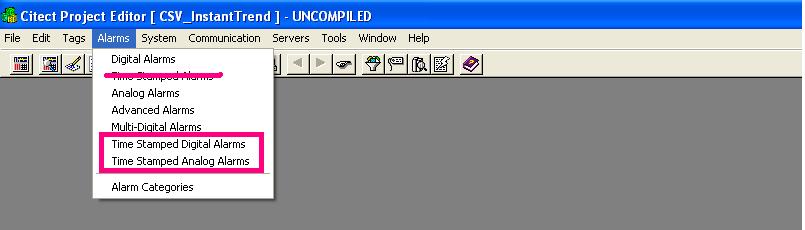 |
| Keywords: |
| DNPR |
Related Links
Attachments
