| Applies To: |
|
| Summary: |
| The Following settings were used to allow
communications to a Schneider Electric ELAU OPC Server connecting to a PacDrive C400: 1. Open the ELAU / OPC Server / Configurator (OPC Server used v2.3.11.0) 2. Setup the OPC Server Settings with the following enabled: A. Update Rate = 100ms B. Public Groups C. Sync Init 3. Setup the settings for PLC: A. Project Name = User Defined (any name) B. Timeout=10000 C. Number of Tries = 3 D. Buffer Size = 1500 E. Wait Time = 10 F. Reconnect Time = 15 G. Active = True (default) H. Motorola Byteorder = False I. No Login-Service = True 4. Settings for connection A. Address = IP Address as configured on LCD of C400 B. Port=5000 5. Test the OPC communications using the ELAU OPC Client: A. C:\Program Files\ELAU\OPC-Server\DiagnosticOPCClient.exe 6. Setup Citect communications (Standard OPC Settings for all forms) A. IODevice form Address = CoDeSys.OPC.02 7. No Additional Citect.ini settings are needed for the [OPC] section, as the Defaults were used with OPC V1.15.18.001 Screen Shots below: 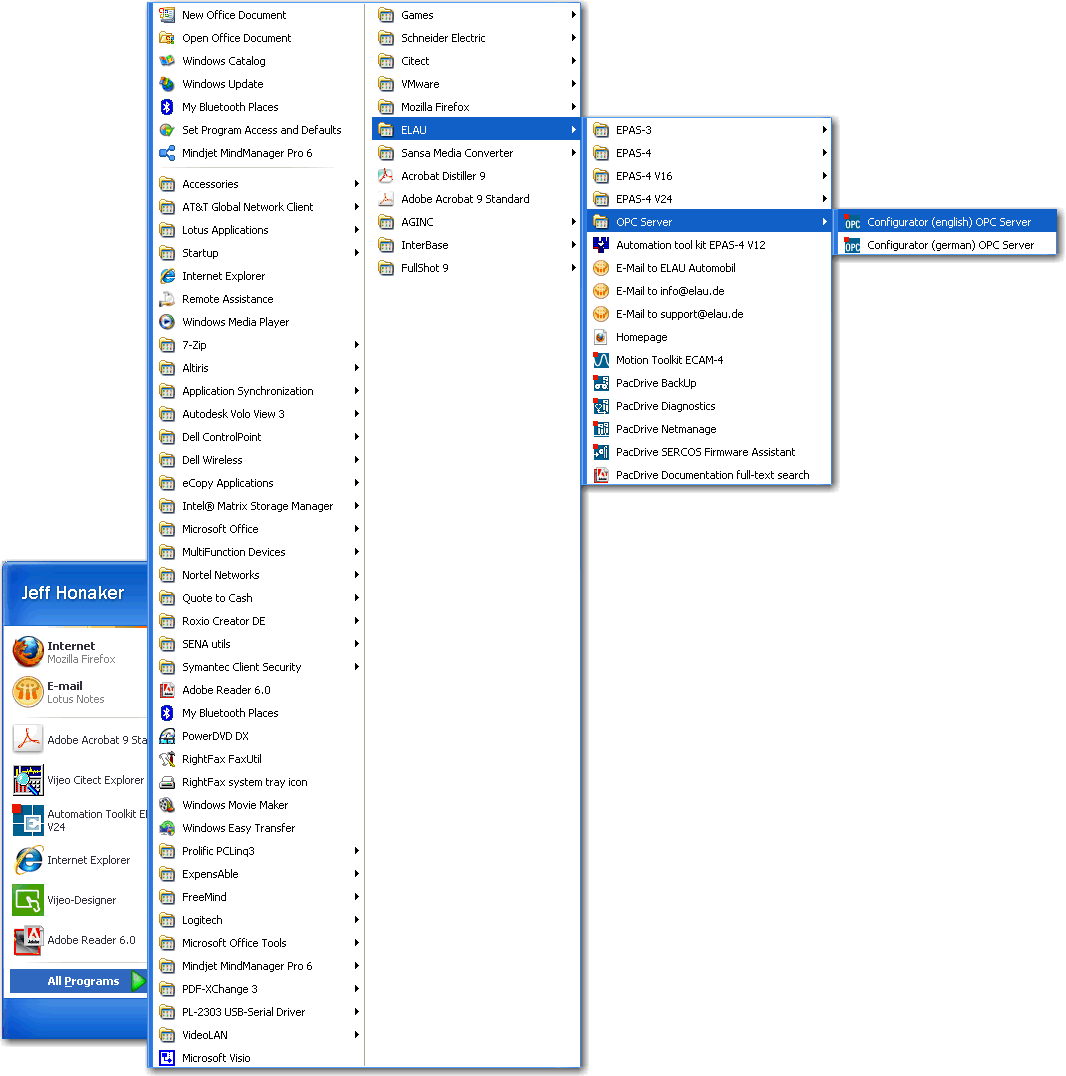 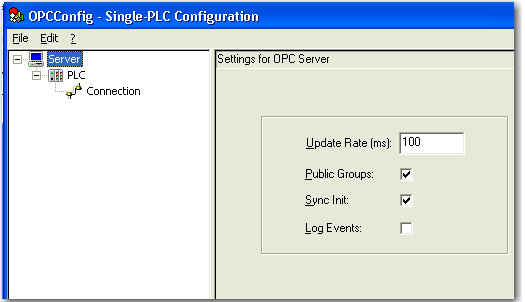 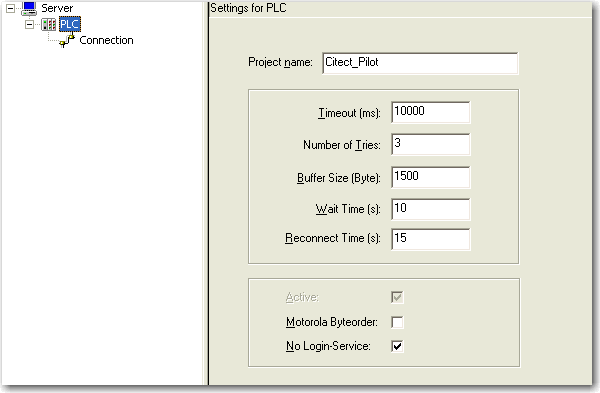 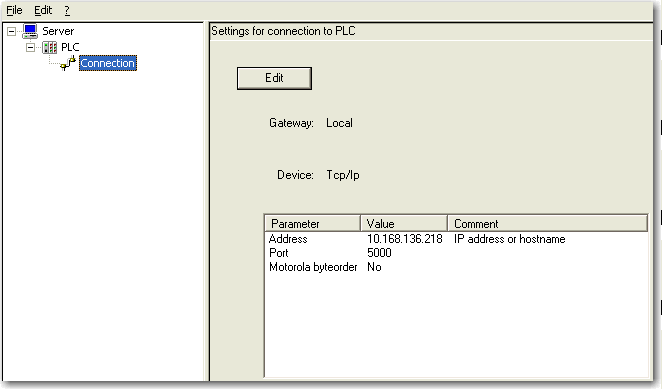 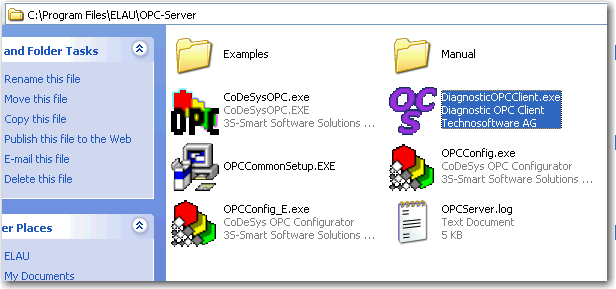 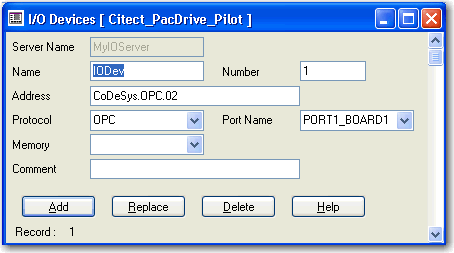 |
| Solution: |
| See
Above Author: Nathan Slider / Jeff Honaker |
| Keywords: |
| ELAU PACDrive C400 Schneider-Electric |
Related Links
Attachments
