| Applies To: |
|
| Summary: |
When installing CitectSCADA v7.0 (or
later) on Windows XPe Service Pack 3, it may produce an
installation error as follows: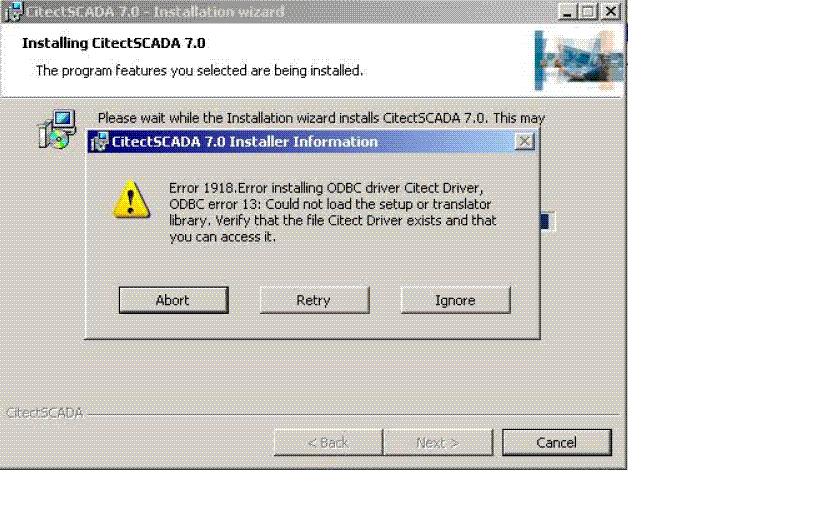 However, when installing CitectSCADA v6.x on the same machine, the installation is successful. What is causing this installation error? |
| Solution: |
| Installation of CitectSCADA v7.x
requires a mandatory file called "crtdll.dll". It is a file
that is included in the Microsoft C runtime library. The installation error will come out if you do not have this file in your system. You can download the Microsoft C runtime library redistributable package from Microsoft Download Center www.microsoft.com/Downloads |
| Keywords: |
| odbc error, 1918, 1919, error,
crtdll.dll, install, xpe, windows |
Related Links
Attachments
