| Applies To: |
|
| Summary: |
| Error message while running the Computer Setup Wizard in the Security Setup window while selecting the Startup page saying Cannot Continue with the setup. Unable to open 'pages.dbf'. The project compiles and runs fine if I directly define the startup page in ini file [Page]Startup. |
| Solution: |
You get this error message as shown
below if the inf files are corrupted. Deleting or moving the *.INF
files in the Main and Include projects will fix the issue. You have
to browse to C:/<CitectInstallation Folder>/User/Project
directory and delete or move the *.INF files. This mostly occurs on
upgraded projects from a old versions like 5.20 or 5.40.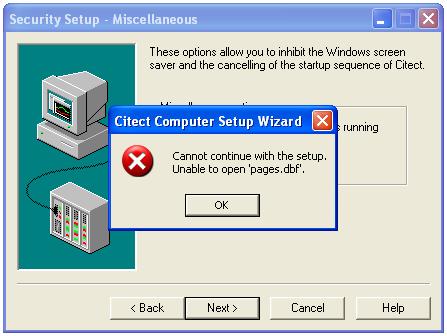 |
| Keywords: |
| pages.dbf, Cannot continue with the setup, computer setup wizard |
Related Links
Attachments
