| Applies To: |
|
| Summary: |
| I am receiving the following
error when starting up the Citect Trend Server: Archiving initialisation failure: An error has occurred accessing trend file '<Trend File Name>.HST'. The error was: This file is incompatible with current settings. Please delete it or correct the current sample period. 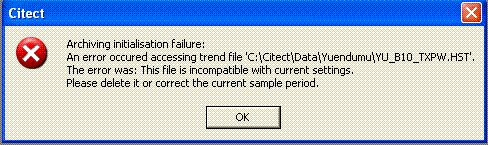 |
| Solution: |
| This error is displayed when the
configuration of a particular trend does not match the
configuration recorded by Citect in an existing trend
header file (HST) for that trend. This can be caused by either of
following: 1. The attributes (e.g. Sample Period, No. of Files) of a trend have been changed without removing the existing trend header and data files 2. There are 2 or more trends which have the same filename specified It is important that the existing trend header and data files are removed when changing the attributes for a particular trend. It is also important that the filename for each trend is unique. |
| Keywords: |
| Archiving initialisation failure |
Related Links
Attachments
