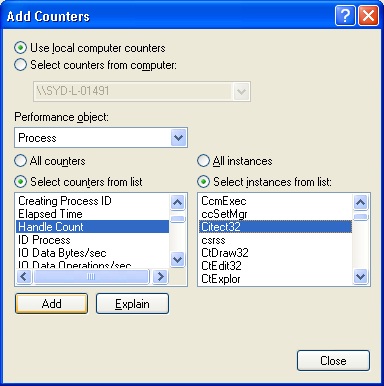| Applies To: |
|
| Summary: |
| Handle count, if allowed to continue
growing indefinitely, will eventually result in a crash. It is
useful for users to be alerted to the condition early so that a
crash can be prevented and measures can be taken to diagnose the
cause. |
| Solution: |
| Performance Monitor, a Windows untility,
can be used to alert users to high handle count. To set up an
alert: 1. Open ‘Start’ -> ‘Run’ and enter perfmon and click ‘OK’. This opens Performance Monitor. 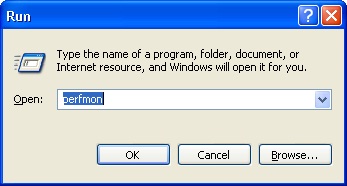 2. In Performance Montor, right-click on ‘Alerts’ and select ‘New Alert Settings’. 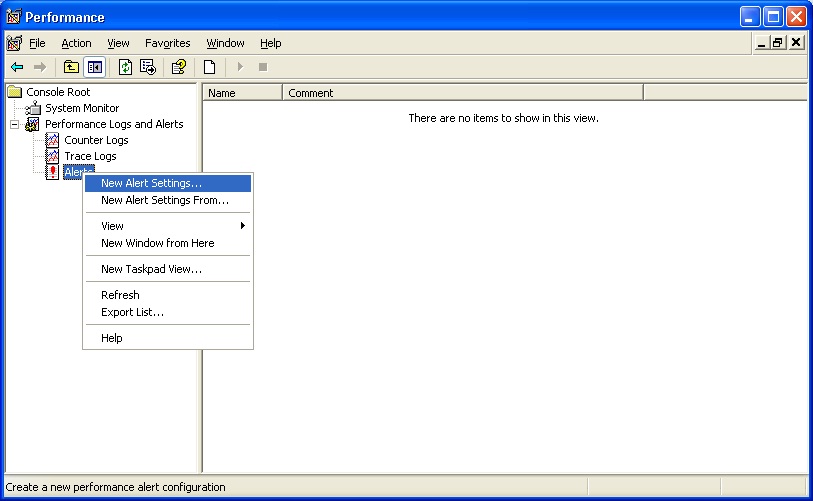 3. Give the alert a name such as Citect32.exe threads then click ‘OK’. 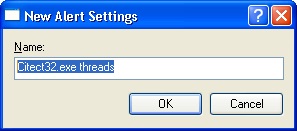 4. In the ‘General’ tab, add a comment and click ‘Add’ to add a counter.  5. In the ‘Add Counters’ dialog a. Select ‘Use local computer counters’ b. Select ‘Process’ (not ‘Processor’) from the ‘Performance object’ drop-down c. Select the counter ‘Handle CountSelect the instance ‘Citect32’, then click ‘Add’ and ‘Close’.6. Then, back in the ‘General tab’, set the alert to when the value is over 5000, at an interval of 5 minutes.  7. In the ‘Action’ tab, select how the user will be alerted to the condition and press ‘OK’ so that the check starts running. A suggestion as shown here is to set Process Explorer to run to facilitate the capture of stack information which can be used to identify the cause of the increasing handle count.  |
| Keywords: |
Related Links
Attachments