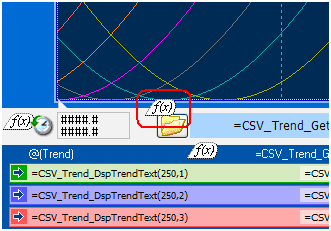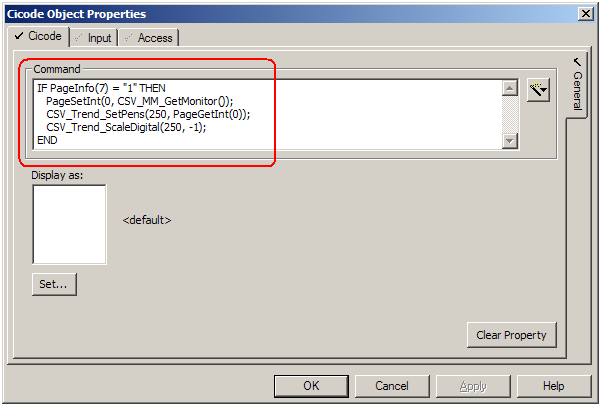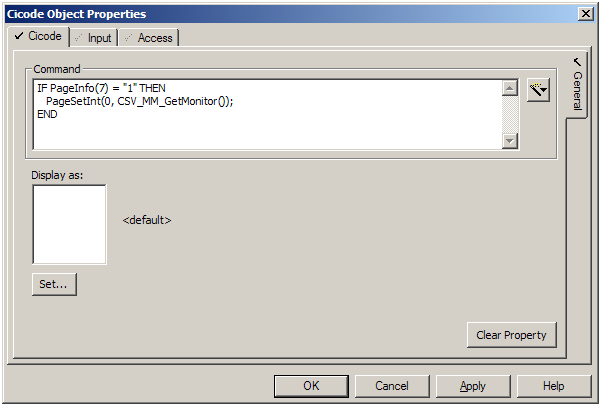| Applies To: |
|
| Summary: |
| If you manually set the trend scale for your trend pens on a page which is based on the xp_style.trend template from the CSV_Include project, the 1st trend pen will not retain the set trend scale when you navigate away from the trend page and back to it. The rest of the trend pens, however, will retain their set trend scales. |
| Solution: |
|
Every time you navigate to a page which is based on the xp_style.trend template (e.g. the CSV_Trend page) the following Cicode is executed via a Cicode object (AN423):
The problem actually occurs when the CSV_Trend_SetPens Cicode function is called. It gets to a point where it calls the TrnSetPen Cicode function for the 1st pen and halts, resulting in the scale being reset for that pen. This issue has been raised with Citect developers and will be looked at for future versions. In the mean time, you can workaround this problem by doing the following: 1. Open the xp_style.trend template from the CSV_Include project
and save it into your own project so that you do not modify
CSV_Include project.
3. Save the template and click on Tools > Updates in the Graphics Builder for any projects which contain a page that is using the xp_style.trend template. |
| Keywords: |
| xp_style, trend, scales, CSV_Trend |
Related Links
Attachments