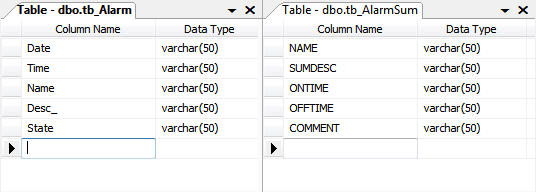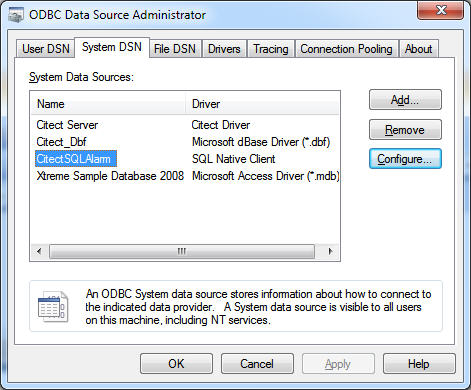Step 1. Create the database tables as
shown below:
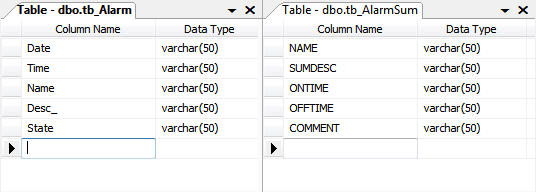
Step 2. Create a DSN Record (Control Panel | Administrative Tools |
Data Sources (ODBC) ), to point to the SQL database created as
part of the above step.
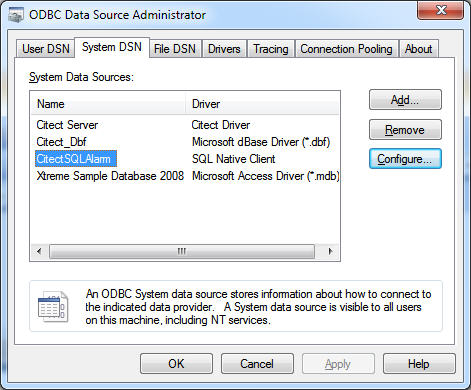
Step 3. Configure Devices and Alarm Categories as shown
in the screenshot below:

Note:
- The Alarm 'DESC' field cannot be logged. The field
name 'DESC' is reserved within SQL, as a result using this causes
errors during Inserting of Records due to the way CitectSCADA
builds the SQL INSERT Query. A way around this issue is to
append an Underscore at the end of the word DESC (eg.
DESC_) as shown in the screenshot above. Note that the
corresponding Field name defined in the SQL table also
requires an underscore.
- The Data Type for fields to be logged within the SQL database
table needs to be 'varchar' (nvarchar - is not supported).
CitectSCADA exposes the Data as a String Value.
- The length of the fields defined in the SQL database table
needs to be greater than or equal to the field length defined in
CitectSCADA format field (e.g {Date,12} implies that the Date
related data can contain a maximum of 12 characters. Therefore
the related field within the SQL database needs to have a capacity
of at least 12 characters to aviod loss of Data resulting from data
being truncated during SQL INSERT).
CitectSCADA Devices
Configuration:
| Format |
The Format field must match the Alarm/Summary Format (Except
for the 'DESC' field which needs to be to have an
underscore appended to it - See Note
1)
|
| Header |
ODBC Connection String. The above screenshot shows connecting
using a DSN. The following can also be used:
Driver={SQL Native
Client};Server=<Server>;Database=<DB>;
Uid=<user>;Pwd=<pass>
Where:
<Server> - Name of the SQL
Server
<DB> - The Database name which
contains the tables where data needs to be logged
<user> - User Name for connecting to
the SQL Database
<pass> - Password for the above User
Name |
| Type |
Used by CitectSCADA to determine the Device Type (SQL_Dev) |
| FileName |
The SQL database table where data is to be logged |
| Process |
The Process responsible for logging (Alarm_Server) |
An alternative to the above approach is to use the
AlarmEventQue() together with custom cicode to push the
alarm records into the SQL database. |