| Applies To: |
|
| Summary: |
| The MODBUS documentation mentions adding
"Group" specific parameters in the MODBUS driver What are they, and how do I use them? |
| Solution: |
You can add MODBUS IODevices to a group by following these steps: > Go to IODevice Form: > Under "Address" field add <Station Number> <Group Name> - as shown in the figure below: In this example group name is "Group1" 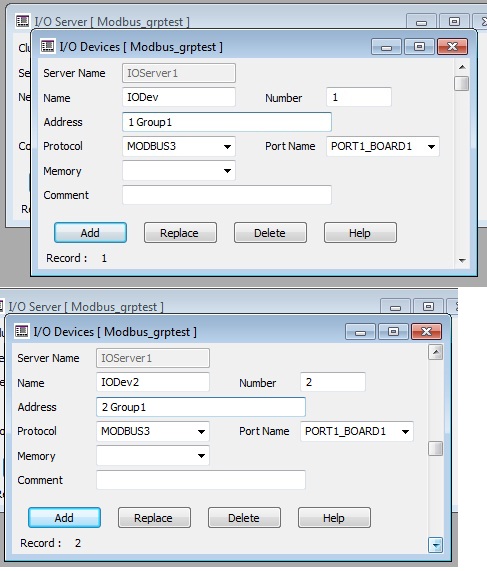 Now IODevices "IODev" and "IODev2" are added to Group1, so you can apply group specific parameters to the group by going to the citect.ini file: Create a section called [MODBUS.<GROUPNAME>] and add the respective parameters. Example: [MODBUS.Group1] - add the parameters for the group here |
| Keywords: |
| group, specific, IOdevice,
ini |
Related Links
Attachments
