| Applies To: |
|
| Summary: |
| My USB Dongle / License / Key is failing
after several hours or days of successful operation and I get
Software Protection Failure on my SCADA workstations. I also
noticed that the Citect Key Update utility can no longer detect the
key when it fails and the light on the USB dongle is not
illuminated. When I remove the USB dongle and re-insert it into the USB port it begins working again. |
| Solution: |
| Safenet have acknowledged the issue and
come to a conclusion that a faulty batch of keys is the root cause
of this issue. The small amount of keys that were distributed
by Schneider Electric from these faulty batches, will mean that
only a very small percentage of users could be affected. See
the announcement from Safenet them attached below. Safenet have advised that customers can identify whether their key belongs to the faulty batch, by following either of the two checks below: 1- Download the Key Reader Utility, attached at the end of this article. This exe file will read the key system information, and display it on a cmd-style window, as shown below: Key Reader Utility: 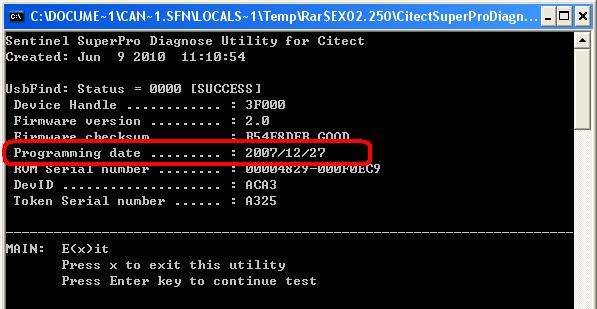 If the Programming date falls between 2007/12/01 and 2008/03/31 then the key should be replaced. 2- You can also verify whether your key belongs to the faulty batch by peeling the white sticker which contains the product license number (047X - XXXXX). You will then find a date code. The following date codes are suspected to be faulty: 0835H21506J50 0849H21506J20 0849H21506J50 0849H21506J51 0910H21253J07 0910H21506J02 0910H21506J50 0924H21506J02 0924H21506J50 0952H21506J01 0934H21506J01 0934H21506J02 0934H21506J08 0934H21506J09 0934H21506J10 If the Programming date falls between 2007/12/01 and 2008/03/31 ot it belongs to a faulty batch, the SCADA Support team advises customers to organise a replacement for their key. Please note from our in-house testing, if your USB key was produced within the faulty production period but has not failed after being used continuously for 1 month, your USB key is not likely to be affected. However, if you are still concerned, we recommend the key be replaced. To arrange replacement USB dongles, please contact your local Schneider Electric representative OR click here to complete the FORM and your local representative will be in contact with you. |
| Keywords: |
Related Links
