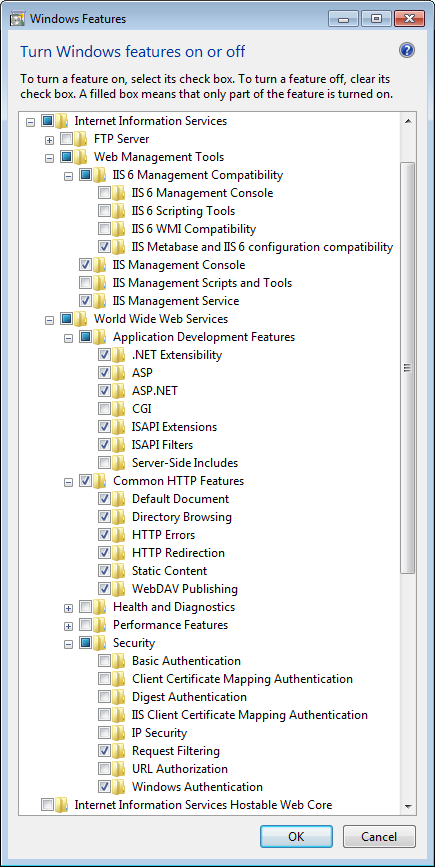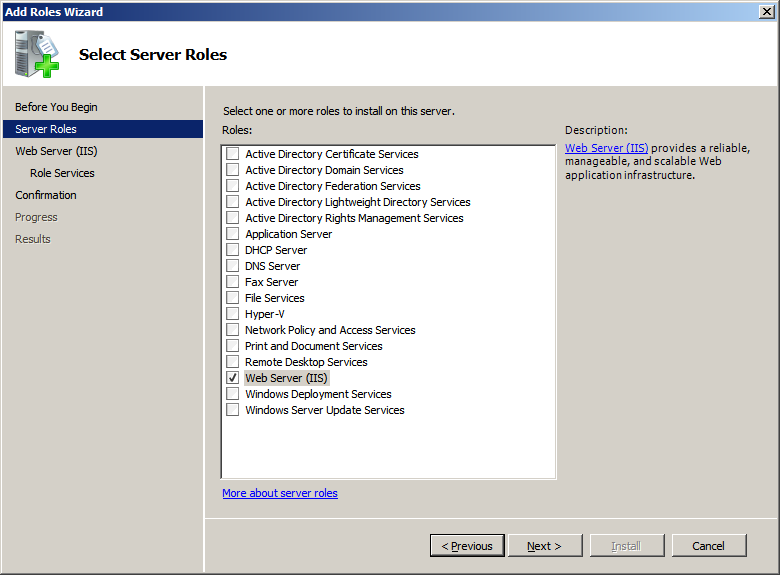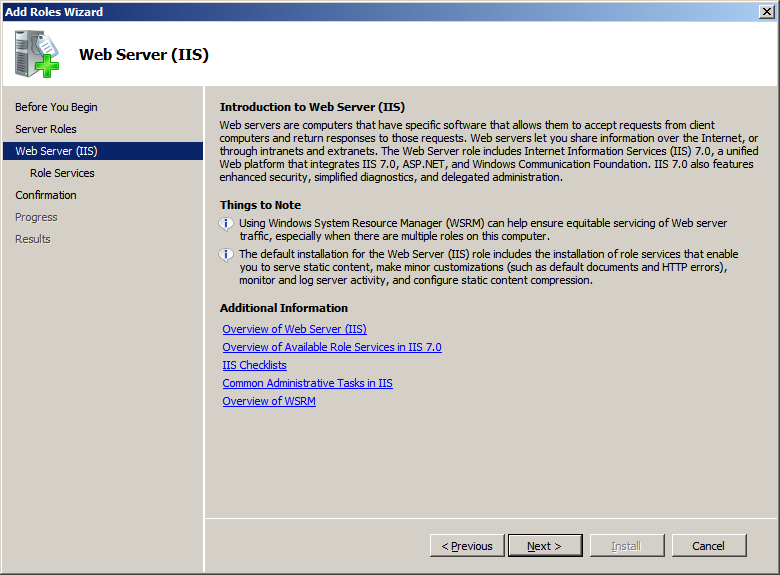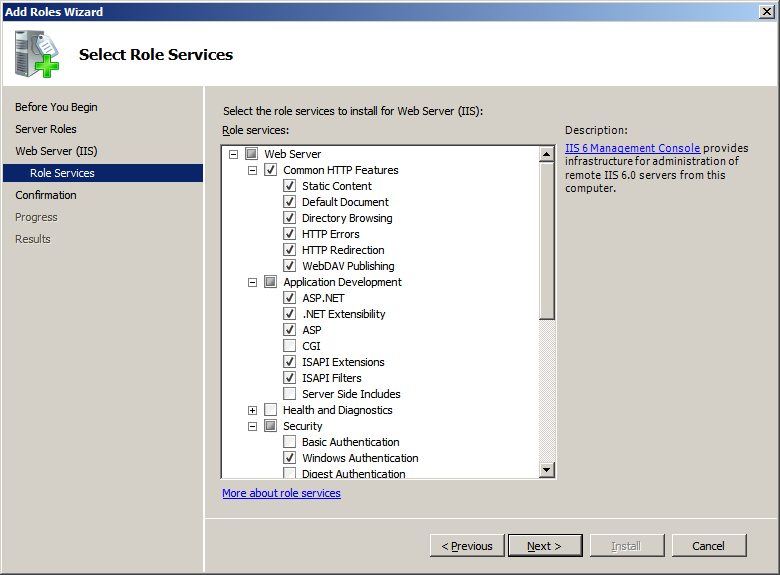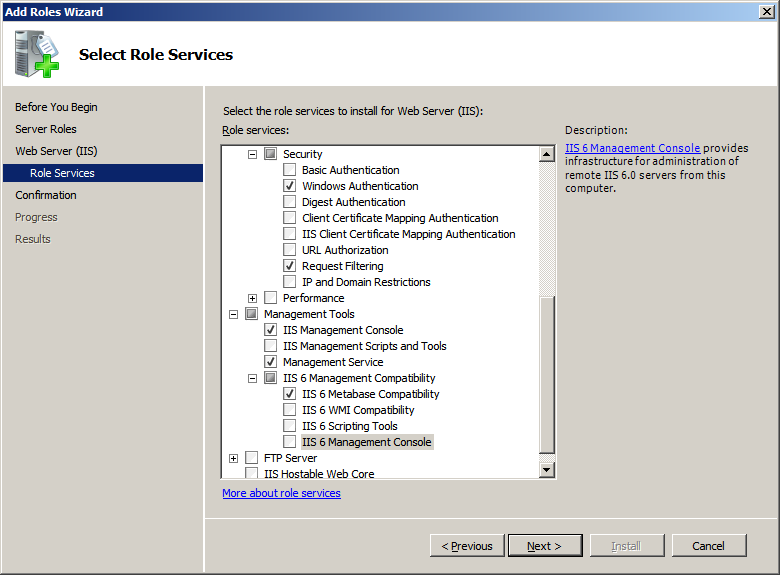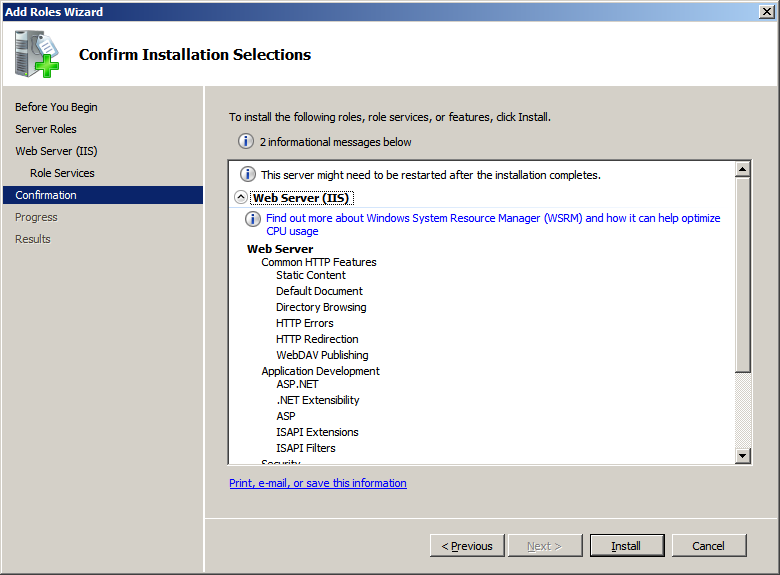| Applies To: |
|
| Summary: |
| If you're planning to install Citect Web Server 7.10 on Windows Vista, Windows 7 and Windows Server 2008, you need to ensure that you configure Internet Information Services (IIS) 7 correctly. Below we outline the steps to enable the required IIS 7 components under the abovementioned operating systems. |
| Solution: |
To enable the required IIS
7 components under Windows Vista or Windows 7:
To enable the required IIS 7 components under Windows Server 2008, you need to do the following:
|
| Keywords: |
| IIS, IIS7, Web Server, Web Client, Windows Vista, Windows 7, Windows Server 2008 |
Related Links
Attachments