| Applies To: |
|
| Summary: |
| Some engineering units require special symbols, e.g. °, m³, ± etc. These can be entered into SCADA using the Project editor, as described in Q2761. However, using the escape sequence method (^0xhh where hh is the ASCII value in hex for the character required) is inefficient, since it uses 5 characters at compile time in order to produce a single character at runtime. Since the engineering units field only accepts a maximum of 8 characters, some sequences cannot be displayed using this method (e.g. kg/m³, which requires 9 characters at compile time - kg/m^0xb3). |
| Solution: |
| The preferred method, therefore, is to
enter the special symbols required direct into the engineering
units field. One easy way of doing this is with the DBF add-in and
Microsoft Excel. 1. Open the Variables DBF using the DBF addin. 2. Navigate to the engineering units field for the tag that you are interested. 3. From the "Insert" tab, select "Symbol". 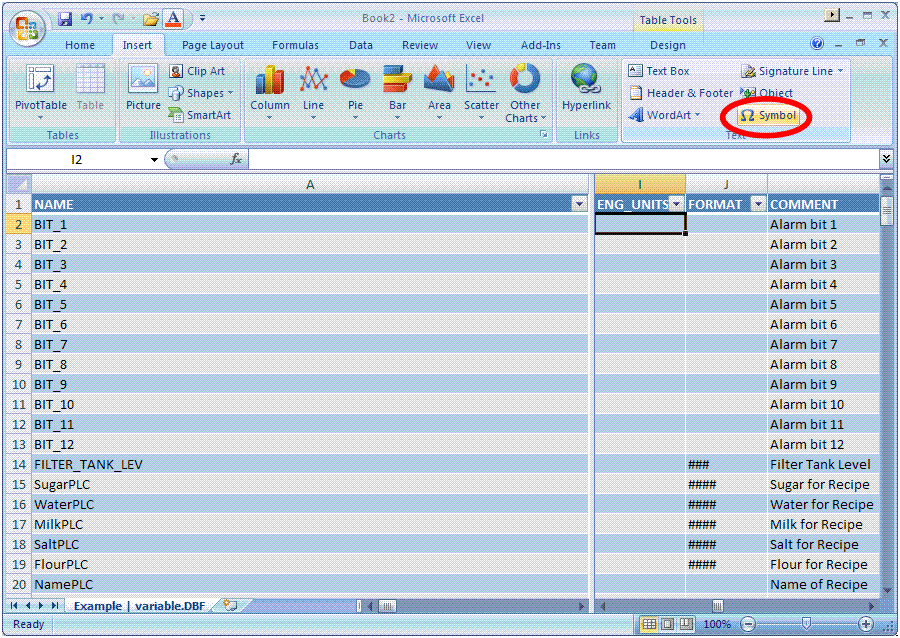 4. In the dialog that results, select ASCII(hex). This will ensure that you only enter ASCII characters - Unicode characters (those with a 'Character code' > 0xFF) are not supported. 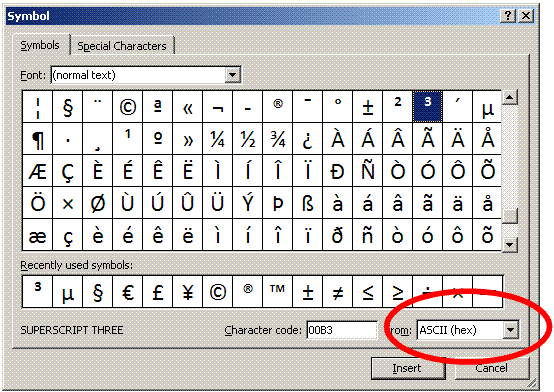 5. Select the appropriate symbol and click "Insert". 6. Repeat for any other required symbols. The resultant engineering units field can then be copied to any other tag that requires it using the standard copy/paste mechanism or Excel's fill function. |
| Keywords: |
| Engineering units, DBF addin |
Related Links
Attachments
