| Applies To: |
|
| Summary: |
Despite having setup all the Windows
Regional Settings to Hebrew, Citect displays garbled characters in
the CSV Menu bar when trying to create a menu name using Hebrew
characters. See screen shot below: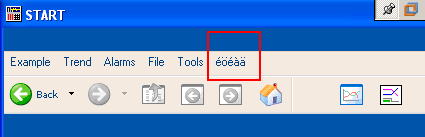 With the same settings, previous versions of Citect (e.g Citect v6.10, v7.0) can display Hebrew characters correctly in the menu bar.  |
| Solution: |
| The CSV menu bar is displayed using
ActiveX 'MenuBar.ocx' located in the Citect common files. The v7.10
MenuBar ActiveX seems to not support correctly Hebrew
characters. A workaround to this issue, is to use the MenuBar activeX from Citect v7.0 On a machine with Citect v7.0 Spk3 installed on it, go in the Citect Common files folder (Windows XP: C:\Program Files\Common Files\Citect). Copy MenuBar.ocx and paste it in the Citect common files folder of the machine running Citect v7.10. Please be aware that the next release version of Citect (v7.20) should not be affected by that issue as CSV Include will be superseded by "Tab" style templates (MenuBar.ocx activeX will bot be used anymore) |
| Keywords: |
| Hebrew, Double byte characters, Menubar.ocx, ActiveX |
Related Links
Attachments
