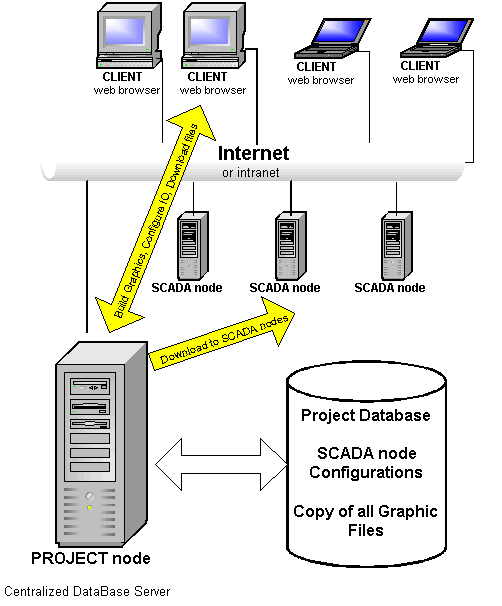
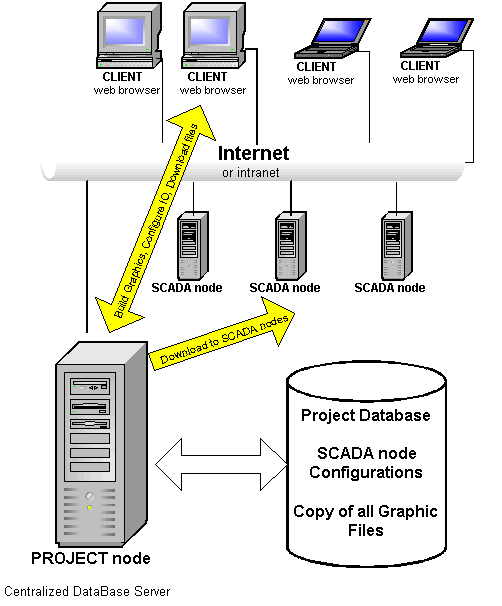
Figure 1-8 Project Node is a Central Database Server
The Project Node consists of four elements:
1. The Project Node software - is a collection of ASP (Active Server Pages) organized into a Web Site. These ASP pages act as the Configuration Tool enabling ordinary web browsers to configure a WebAccess project.
2. The WebAccess Database - is a Centralized Database of the configuration of each SCADA node in the project. A copy of all graphics files, scripts and other components is kept on the Project node. Editing of the Tag Database or editing a graphic requires a connection to the Project Node. The Database and Graphic files are physically located on the Project Node. Changes to the database or graphic are not seen on the SCADA nodes until the changes are "Downloaded" to the SCADA nodes.
3. The Project Node logs real-time data to ODBC-compliant databases which can be accessed using HTML Reports from VIEW using Fill-in-the-Blank queries for Time, Date, Tag, Node, user name, user action, etc. Scheduled Reports are generated and emailed based on the data logged to the central ODBC databases.
4. Web Server - A standard ASP enabled Web Server is used. This can be the standard web server supplied with Windows 2003, 2000 and XP: IIS (Internet Information Server).
Windows 2000 Professional and Windows XP professional can support up to 10 simultaneous connections.
Windows 2003 or 2000 Server versions can support an unlimited number of connections.
A connection to the Web Server / Project Node is only needed for:
· Configuration
· DRAW
· The initial connection between a Client and the SCADA node
· When the refresh button is pressed on the Client
· A Thin Client connection
The number of simultaneous connections required by the Project Node can be much less than the number of Clients connected to SCADA nodes. Web Browser Clients, using the plug-in, are redirected to the SCADA node and the connection with the Project Node is dropped until the user either presses the Refresh button (not usually done) or opens a new web browser window to make a new connection to WebAccess.
Only Thin Clients, Configuration (Project Manager) and DRAW require a continuous connection with the Project Node. A connection to the Project Node is also needed to view HTML reports of the central ODBC Logs, View a past Scheduled report or modify the Scheduler.
The WWW Service (web Server) must be installed. The FTP service is not required. WebAccess supports Anonymous Access, Authenticated Access (Integrated Windows authentication), Secure Communications including Certificates, Secure Sockets and Virtual Private Networks (VPN).