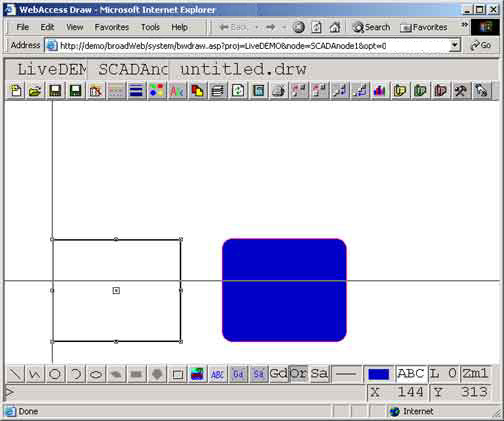
Use Dynamic -> Animation -> Fill to fill tanks and vessels. Both regular and irregular shapes can be filled if they are continuous (i.e. no gaps).
Lines, Polylines, Circles and Ellipses can be filled dynamically if they are already Filled with Color (e.g. Edit -> Fill with Color).
1. Draw a Circle, Ellipse, Line, Pie, Polygon, PolyLine or Rectangle.
Note - to select an already drawn object, you must left click on the outside edge. You can't select a Circle, Ellipse, Line, Pie, Polygon, PolyLine or Rectangle by clicking the center of the vector object. Handles should appear around the object.
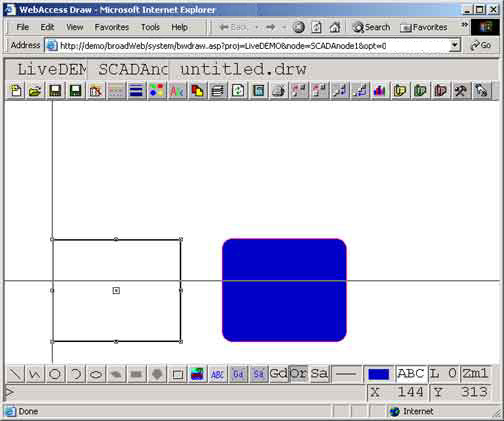
2. Use Right Click -> Edit -> Fill with Color .
3. Then use Right Click - > Dynamic -> Animation Fill.
4. Select the Fill radio button.
5. Enter the Tag Name.
6. Select Alarm Colors or Multi-State.
7. Select the appropriate colors.
Note - Multi-state allows you to change color for different Fill Levels either in Engineering Units or Percent of Scale.
8. Select OK.
Hint - If the object is selected, type simudyn on the Status bar to test the fill animation.
Note - Arc, polygons, pies, rectangles, panels can not be dynamically filled.
Remember to Save the BGR and Save DRW. You must Download Graph to have clients see the changes.