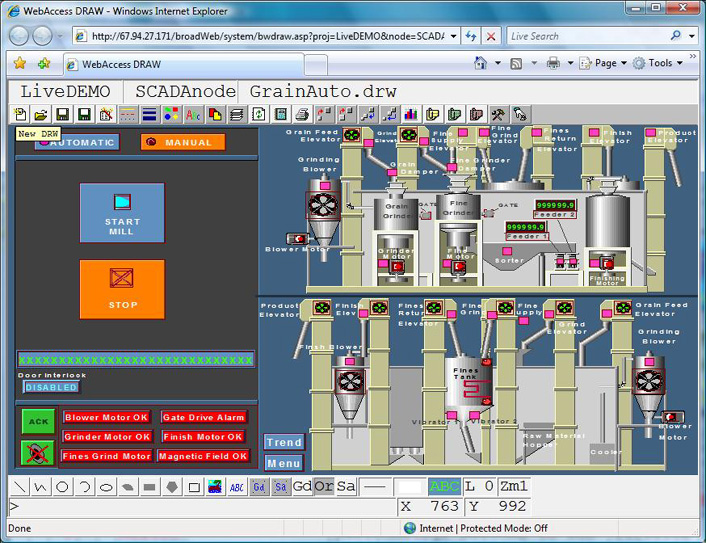
DRAW and DrawDAQ are versions of the same Graphics Building program with minor differences in the menus. Graphics built with either DRAW or DrawDAQ are identical. Both DRAW and DrawDAQ produce graphics that can be viewed remotely by users via a web browser. Both DRAW and DrawDAQ produce graphics that can be viewed locally using ViewDAQ. Graphics built in one can by edited by the other. The two programs edit the same files. The commands and tools are identical. This manual uses the terms DRAW and Graphics Builder interchangeably to refer to both versions.
DRAW allows users to build and modify graphic displays remotely, using and ordinary web browser. DRAW runs in an ordinary Web Browser (Internet Explorer 6.0 or 7.0 are recommended). The WebAccess plug-in is required. The user must have some sort of network access, via an intranet or the Internet to a WebAccess SCADA node.
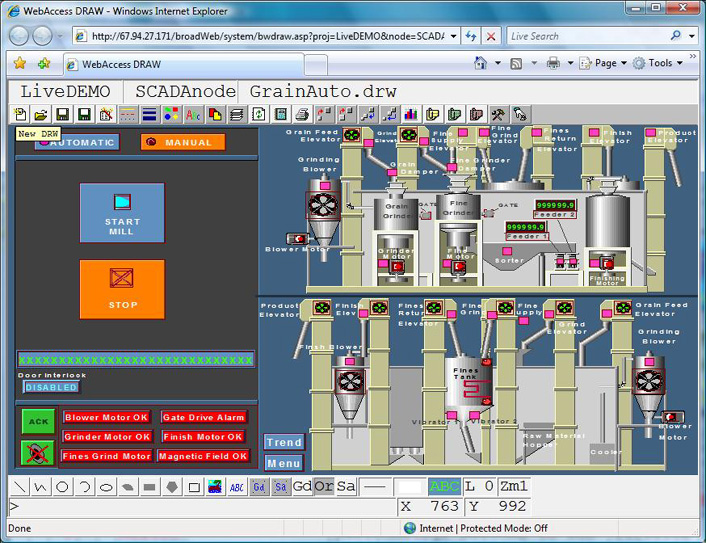
DrawDAQ is a local version of DRAW. DrawDAQ runs on the Project node. It is identical in function to DRAW, except that it is not run inside of a web browser and does not require network access. DrawDAQ only accesses graphics on the local Project node (i.e. the local hard drive of the Project Node PC). The biggest difference for most users is that the Menu Bar (File Edit View etc.) in DrawDAQ replaces the Right-Click Menu in web browser DRAW.
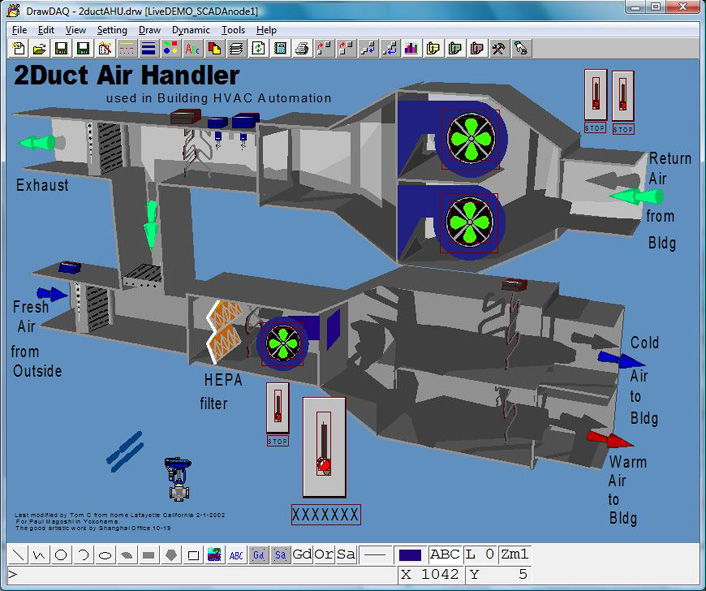
Figure 10-2 DrawDAQ - local to Project Node (non-web browser version of DRAW)
Note – ViewDAQ is a local version of VIEW
that runs on the SCADA Node.
DrawDAQ is a local version of DRAW that runs on the Project
Node.
Both ViewDAQ and DrawDAQ are on a combined Project/SCADA Node used
for “standalone” architectures (i.e. a single PC).