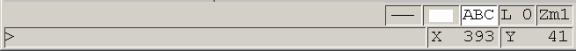
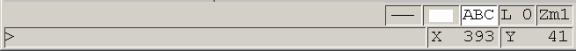
Figure 10.16 Status Bar - DRAW
The Status bar is at the bottom DRAW and DrawDAQ window. It shows the current position of the cursor or mouse (X and Y), the layer (L), zoom level (Zm), line style, and brush color.
The Command Line (> ____) acts as both a user prompt or as a command line. The contents of the command line changes when draw commands are picked from toolbar or menu. User can also type commands directly (similar to AutoCAD).
|
Icon |
Menu Item |
Description |
|
|
Line Color setting |
Shows color of next
command to draw a line, polyline, circle, or arc. See Line
Setting |
|
|
Brush Color |
Shows color of next
command to draw a pie, rectangle, or polygon. Also sets the Fill
Color for next Fill command. See Brush Color |
|
|
Text Color |
Shows text color and
background color for next draw Text command. See Text Setting
|
|
|
Layer |
Shows the current
active Layer. The next items drawn will be on this layer. See
Layer Setting |
|
|
Zoom Magnification |
1 to 8. Shows current
Zoom Level. 8 is 8x power or 800%. See Zoom |
|
|
X coordinate |
Cross Hair X
Coordinates of Mouse in the horizontal (left to right). |
|
|
Y coordinate |
Cross Hair Y
Coordinates of Mouse in the vertical (up / down). |
|
|
Radius |
Specifies radius or length from start point in same units used by X and Y coordinates. Range is 0 to 1500. Appears during some draw commands |
|
|
Angle |
Specifies Angle in degrees. Range is 0 to 360. Appears during some draw commands |
|
|
Command Line |
The Command Line acts as both a user prompt or as a command line. The contents of the command line changes when draw commands are picked from toolbar or menu. User can also type commands directly (similar to AutoCAD). |