or Select PolyLine from the Draw Menu or Bottom Toolbar
1.
Select Line from the Draw Menu or Bottom Toolbar
![]()
or Select PolyLine from the Draw Menu or Bottom Toolbar
![]() .
.
Note - Each Segment of the Curve Line will become a separate object. Use Polyline if you want to draw a single object with multiple curved segments. Also, Polylines do not “leak” when you fill them. However, Curve and Straight lines can not be mixed in the same Polyline. Arc and Straight lines can be mixed in the same PolyLine.
2. Select CURVE from the Command Line
![]()
3. The Start Point prompt appears in the Command Line,
![]()
4. Specify the Start point, usually by clicking the mouse. You can type X-Y coordinates also.
5. Control Pt1 should appear in then Command Line.
![]()
6. Click the Mouse at the desired position for the First Control Point of this pair or enter the X-Y coordinates.
(Do Not click on Control pt 1 in the command line)
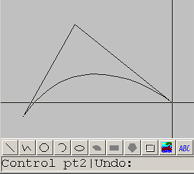
7. Control Pt2 should appear in the Command Line.
8. Click the Mouse on the screen at the desired position for the Second Control Point of this pair or enter the X-Y coordinates.
(Do Not click on Control pt 2 in the command line)

9. End Pt should appear in the Command Line.
10. Click to Mouse on the screen to specify the End Point to finish this line Segment of the Curve Line.
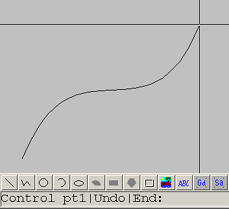
(Do not select End Pt in the Command Line)
11. Repeat steps 5 though 10 to draw the second (and multiple Curve Line Segments)
12. Click End in the Command Line to end Curve Line Draw.