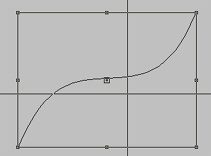
1. Click the Curve Line once with the mouse.
2. The Line Segment is outlined.
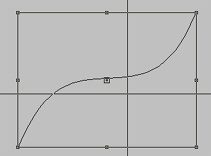
3. The Move Cursor appears. This consists of 4 arrows (up, down, left, right)
4. Hold the mouse left button down anywhere except the Control Point icon or stretch Icons.
5. Move the Line segment while holing the left mouse button down;