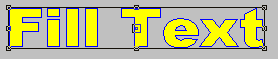
1. Select Fill Text object by Clicking once with the Mouse.
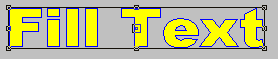
2.
Using either the Menu Bar or Right Click Menu, select
Edit -> Modify Attributes -> Text Settings.
3. Select a new font and text size.
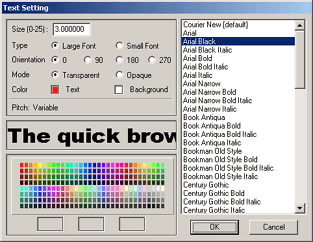
4. Select a new Color for Text. This will be the Outline Color.
5. Select a new Color for Background. The Background Color will be the Fill Color for Filled Text.
6. Select OK.