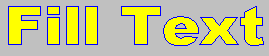
Fill Text draws True-type Fonts in an Filled form (the edges of the font are a separate color, the center is another color).
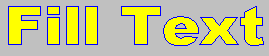
Figure 10.26 Fill Text – WebAccess DRAW and VIEW
A sufficiently large size font is needed to notice the Fill.
Fill Text uses the Background Color in Text Settings as the Fill Color.
Fill Text can be edited (Modify), to change the spelling, number of characters etc.
Fill Text animation is similar to a Polygon: Move, Color, Rotation and Scale. The top box in Animation features can be applied.
RTEXT, LTEXT, CTEXT, animation is not available with Filled Text.
Fill Text can not be animated with Fill animation. Use Outline Text to have an animated fill of the Text.