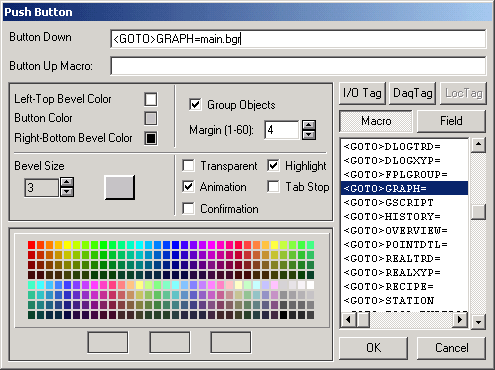
The most common keymacro used by
Pushbuttons is <GOTO>GRAPH=graphicname.bgr
This command will change the display.
Pushbuttons can execute multiple keymacro commands; each keymacro is separated by comma (,).
Please see the Pushbutton Keymacros, section 11, for more information on Key Macros and a description of all keymacros. The Dynamic -> Pushbutton Dialog Box has a List of all Keymacros.
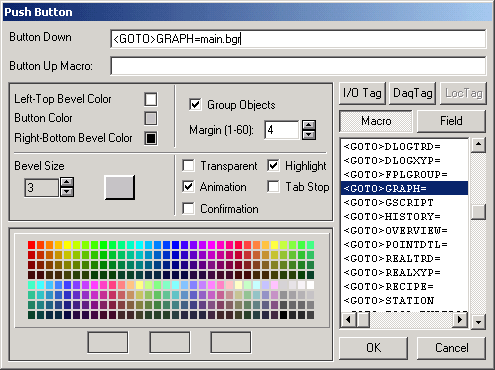
Figure 10-37 DRAW Dynamic -> Push Button Dialog Box
The graphics builder limits a single pushbutton to 75 characters per line. If both Key-down and key-up features are used, then it is 2 x 75 = 150 characters. Pushbuttons can also execute Keymacro files, which allow a pushbutton to execute keymacro commands in excess the 75-character limit (see <MCREXEC> ).
Keymacro files can be built with 1000 characters per line and an unlimited number of lines to construct very large series of commands. These become like small programs. Note that most all keymacro have an equivalent and similarly named Script command (See Action Commands in the WebAccess User Guide entitled Scripts in WebAccess for more information on Scripts).
Keymacro commands can be context sensitive. For example, the Shift+F7 or the will call-up the Detail Display of the currently selected Tag. If no Tag is selected, then the command will be ignored. Alternatively the display pushbutton can be assigned a specific tags name <GOTO>POINTDTL=tagname, which will got to the detail display of the specified tag always (if the tag exists).
Similarly, the <S_F7> keymacro command executed from the Toolbar will call-up the Detail Display of the currently selected tag. It acts just like Shift+F7 keys on the keyboard. However, <S_F7> on a pushbutton within a graphic is ignored, because the act of pressing the pushbutton, de-selects the tag.