
For simple text editing, the Pushbutton settings can be “remembered” by the Pushbutton Draw command by:
1. Select the Pushbutton
2.
Open the Pushbutton Dialog Box with the Modify Command
Right Click -> Edit -> Modify
3. Press OK (to resave Pushbutton without modifications)
4. Right Click -> Edit -> Explode
5. Select the Text
6. Right Click -> Edit -> Modify
7. Type the modification to the Text.
8. Press ENTER or Right Click the mouse
9. Right Click -> Dynamic -> Pushbutton
10. The settings for the pushbutton from the last OK are remembered by the Push Button Dialog Box
11. Select Ok
12. The button is redraw if the Text is still selected (else pick the text object).
1. Select the Pushbutton
2.
Open the Edit Dialog Box with the Modify Command
Right Click -> Edit -> Replace String.

3. The Replace String Dialog Box Opens.
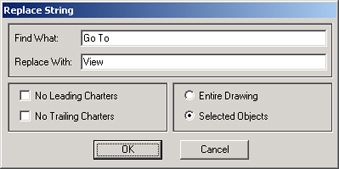
4. Type the Find What (the Text to be Replaced)
5. Type Replace With (the new Text)
6. Press OK.
7. The Text in the Button is changed and the Button resizes automatically if Grouped.
