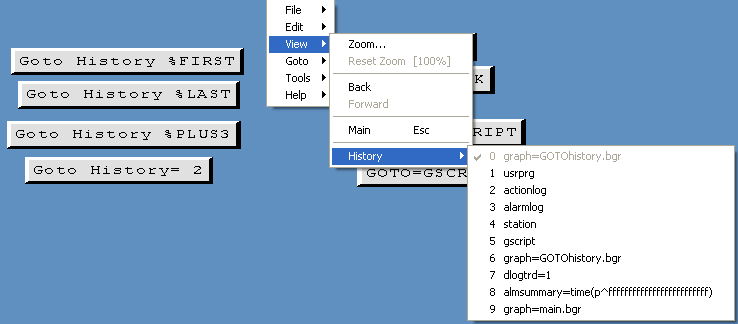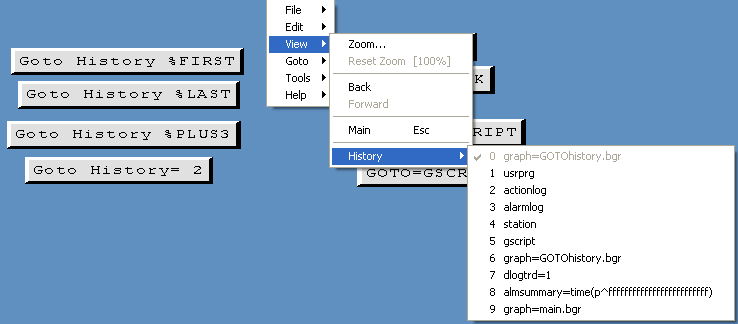
Description: Changes display to the display in the History stack of previously viewed graphic displays.
Syntax: <GOTO>HISTORY=option
Argument: number in stack, %PLUS number, %MINUS number
Returns: none
See Also: 11.1.65 <HISBACK>, 11.1.66 <HISFORW>, 12.4.20 HISBACK, 12.4.21 HISFORW
Example: <GOTO>HISTORY=%PLUS 3
<GOTO>HISTORY=%MINUS 1
<GOTO>HISTORY=2
<GOTO>HISTORY=%FIRST
<GOTO>HISTORY=%LAST
Changes display to the display in the History stack of previously viewed graphic displays. Similar to using Right Click -> View -> History in VIEW or from the menu bar in ViewDAQ, View -> History.
If there is no graphic in the stack the command does not change the display. The display stack has a maximum of 100 displays. Restarting the WebAccess Client or ViewDAQ clears the stack.
History position is zero-based.
%FIRST goes to first in the Display Stack History (number 0); but, the display stack ignores main.bgr that is the first display opened when VIEW or ViewDAQ starts.
%LAST goes to most recent or last in the Display Stack History (a number <= 99).