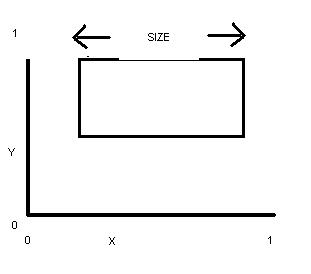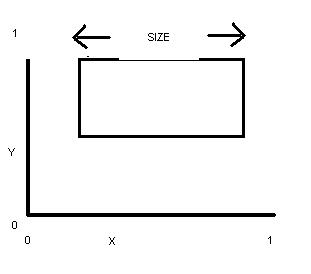
Description: Zooms display to magnification and position specified or resets to original zoom.
Syntax:
Tcl: ZOOM {x y size}
ZOOM RESET
JScript: ZOOM(" x y size");
ZOOM("RESET");
VB Script: ZOOM " x y size"
ZOOM "RESET"
Arguments: x, y, size, RESET
all are fractions (range 0 to 1)
x is the horizontal position (left-right position) as a fraction of
1. x = 1 is right side of screen
y is the vertical position (up-down position) as a fraction of
1.
y = 1 is top of screen.
size is a fraction of full size. 1=full size
Returns: popup dialog box if error.
Examples:
# example 1 - zoom
2x at center of screen
ZOOM {.5 .5 .5}
# example 2 - zoom 3x at top right of screen
ZOOM {.68 .9 .33}
# example 3 - RESET to full size
ZOOM RESET
Zooms display to magnification and position specified or resets to original zoom.
X - axis is the horizontal (left - right) position expressed as a fraction between 0 and 1. 0 is the left side of the screen, 1 is the right side.
Y - axis is the vertical (up - down) position expressed as a fraction between 0 and 1. 0 is the bottom of the screen, 1 is the top.
SIZE is a fraction of full size. 1 is full size, 0.5 is 2x magnification, 0.33 is 3x magnification, etc.
ZOOM coordinates X, Y and SIZE