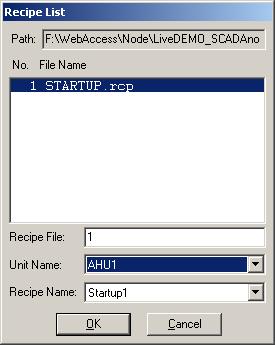
The Recipe List Dialog Box is a popup in VIEW that allows Operators to:
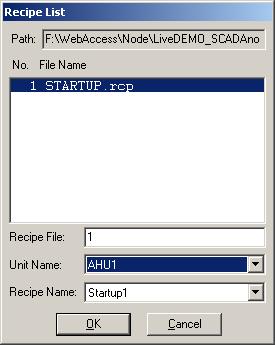
Figure 13.6 Recipe List Dialog Box
· Select a Recipe File
· Select a Unit (if there are multiple process units or equipment that a recipe could be sent to)
· Select a Recipe (if there are multiple recipes within the Recipe File)
The toolbar icon ![]() , the F8 key and
<DIALOG>RECIPE pushbutton keymacros will call up the
Recipe Dialog Box allowing operators and users to select a recipe
file, recipe and unit.
, the F8 key and
<DIALOG>RECIPE pushbutton keymacros will call up the
Recipe Dialog Box allowing operators and users to select a recipe
file, recipe and unit.

Figure 13.7 Single Recipe File with multiple Recipe Names and Units
The Recipe List is generated automatically by WebAccess and allows you to easily implement recipes that can be downloaded for multiple equipment line-ups, different batch recipes for the same equipment including blending, start-up and shutdown procedures, equipment turnarounds and other process control applications.
Each time an operator opens a recipe to Download, an entry is made in the Action Log.
Operators and Users must have the appropriate Area and Level Security to download.