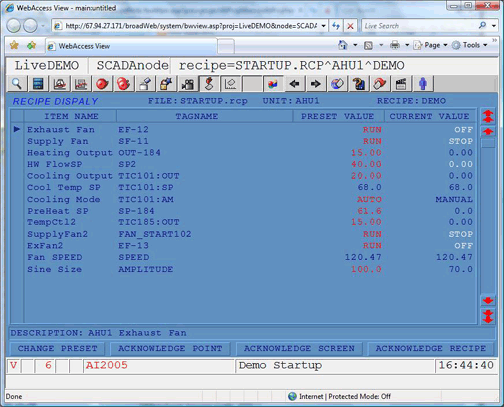
A Recipe allows an Operator or User to change the value of many tags with a single pushbutton.
The Recipe function is similar in concept to a "recipe" used in cooking food. A Recipe is a collection of pre-set values or setpoints for multiple ingredients. Engineers configure a recipe (like writing a cook book) in the Project Manager. During Run-time, Operators and Users can download the recipe using a single pushbutton. Dozens or hundreds of values can be changed with a single pushbutton.
Common uses for recipes include setting up machines and manufacturing tools for a "new run" or a different product. Recipes are also used to enable shutdown settings or startup settings.
A recipe is a collection of Setpoint or preset values for multiple items (ingredients). A given recipe can be used with several different “units”, although each “unit” must have similar equipment lineups (e.g. tag types). A unit consists of a group of tagnames associated with an item (ingredient). For example, all Air Handling Units, (AHU's) have an Exhaust Fan, Supply Fan, Pre-Heat Controls, Cooling Controls and secondary fans. Air Handler 1 (AHU1) is shown below. The Exhaust Fan for Air Handler 1 is EF-12, the Supply Fan is FAN_START101. The Preset values for the Demo recipe are RUN, Auto and non-zero setpoints (see figure below).
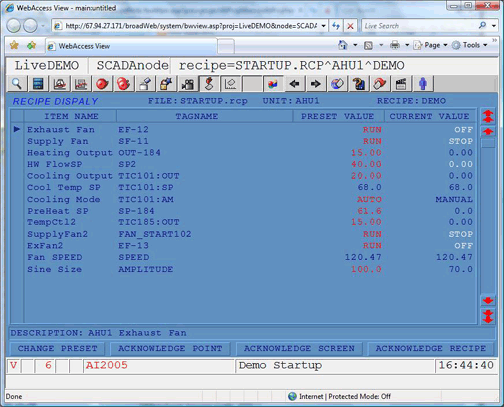
A recipe file can consist of multiple processing Units (for example, continuing the Air Handler example above): Air Handler Unit 1, Air Handler Unit 2 and Air Handler Unit 3). Any recipe can be downloaded to any unit: startup, shutdown, and maintenance mode.
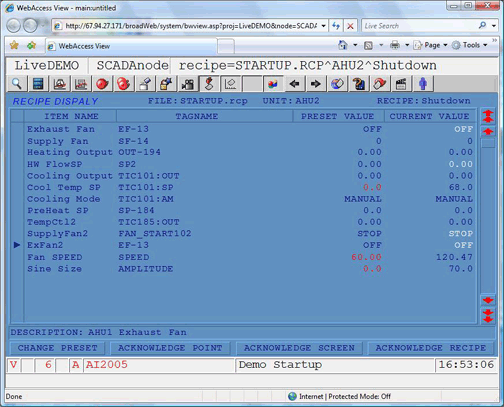
Figure 13.2 Recipe Display for Unit AHU2, Startup1 recipe.
Operators select the Recipe File, Recipe and
Unit from the Recipe List Dialog Box called from the toolbar
icon ![]() or from user-built pushbuttons.
or from user-built pushbuttons.

Figure 13.3 Recipe List to select Recipe Name and Unit Name
The concept of Recipes and Units comes from Gasoline Blending where there are multiple recipes for blending gasoline (regular gas, premium gas, summer grade regular, winter grade regular, etc). Any recipe can be downloaded to any blending unit. For example, the premium gas recipe can be downloaded to Blender1, while the regular gas recipe is downloaded to Blender 2.
Operators download the recipes from the Recipe Display using a single pushbutton or the Shift-F1 keys or the right Click Menu ->Edit ->Download Recipe.
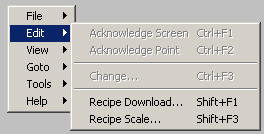
Recipe configuration consists of following steps:
1. Define a Recipe File. A recipe file contains a collection of multiple recipes and multiple process units.
2. Define a Unit (or multiple Units). A Unit is a collection of Tag names. Some people call this an Equipment Lineup or a Process Unit. The Unit can be any name, but usually corresponds to a physical device (for example Tank1, Tank2, Tank 3 etc.) The tagnames assigned to the "Unit" provides the link to the physical world.
3. Define a Recipe Name (or multiple recipes). Operators and users during run-time will select the desired recipe to download. A recipe contains the list or pre-set values defined by an engineer that will be downloaded using a single button push. This allows dozens or hundreds of tags to be changed with a single button push.
4. Define Item Names. These are the ingredient names. They are a description and can be any user-defined text. They are to make it easier for Engineers and Operators understand the values.
5. Define Tag names. These physical IO tags are associated with the process Unit. For example, if the Unit were Tank1, then all the tags would be associated with Tank1.
6. Define Preset Values. These are the numbers and text to be downloaded. The preset values are associated with a given recipe within the recipe file.
WebAccess provides a pre-built recipe template display for run-time. All recipes can be viewed in runtime without any display building. WebAccess also provides a pop-up dialog box in runtime to allow Operators and Users to select the recipe file, Unit and recipe.
Only Admin, Power Users and General Users can access Recipe Displays and Recipe Dialog Boxes in VIEW.
Restricted Users, using VIEW, can not access standard recipe displays or recipe dialog boxes.